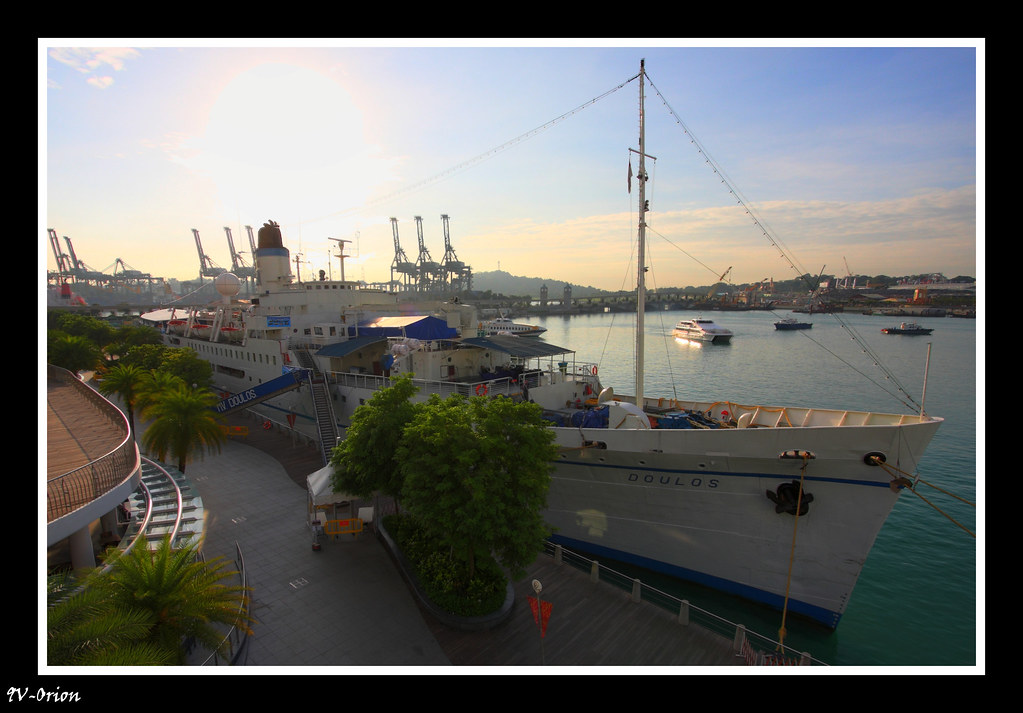not true.
try doing it with a sunset.
Haha... for HDR Processing, the two main approach is to "enhance detail" or "compress tonal", the former would be easier to be simulated thru a single JPEG file.
For sunset/sunrise I would need a under exposure (-2/3) JPEG file to imitate a "compress tonal" like HDR effect.
Ultimately, I think it's the amount of time (hours) & layers (in PS) you would spend on your PP for a single shot or just bring a tripod to take HDR. :bsmilie: