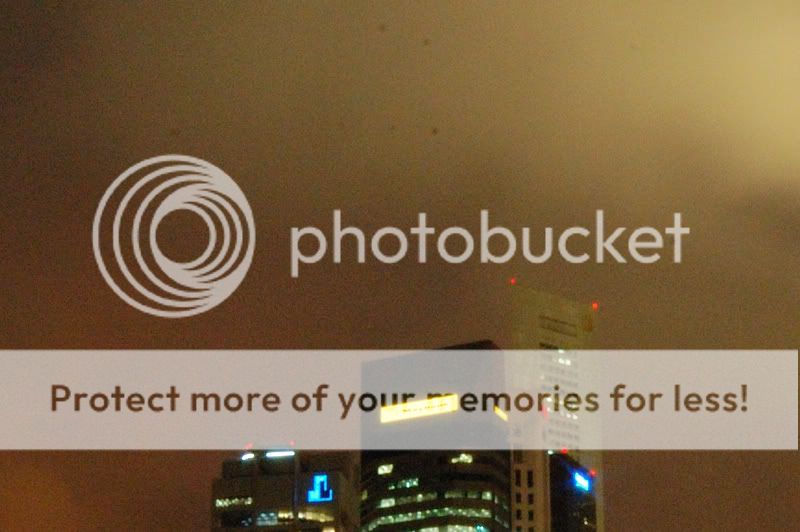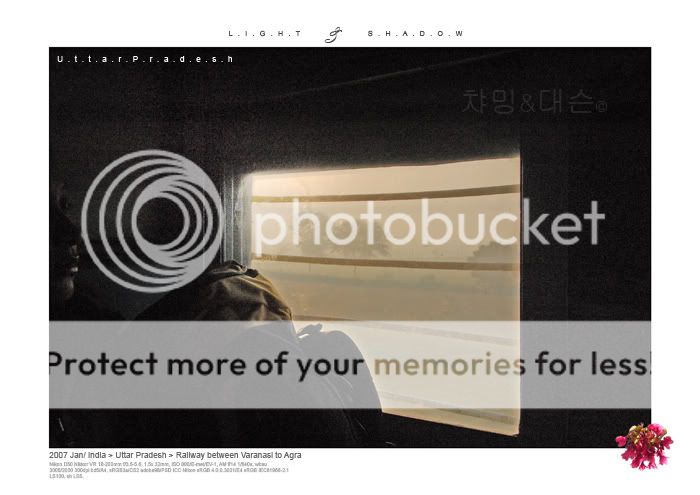Please do not post in this thread in order to maintain a clean and efficient platform.
Status: Updated till 2009 Jan 03
About Exposure
1/3: Nature and distribution
2/3: Inputs and Dependent features
3/3: Judgement and Control
The very first step in understanding creative photography with alteration of settings, is to understand the different components with the transmission of light from frame prior to sensor, and the features that varies with this entry.
Summary: Inputs and Dependent features
1. Exposure: Light and its equation
1.1 Exposure and its input variables
2. Exposure modes
2.1 Exposure dial
2.2 Exposure modes: Automatic, semi-automatic and manual
2.3 PASM modes
3. Factor 1 in the light equation and what they affect other than exposure: Frame & subject
3.1 Light intensity of the frame and its contents
4. Factor 2 in the light equation and what it affects other than exposure: Shutter duration
4.1 Shutter
4.2 Shutter duration
4.3 What does shutter duration affects?
4.4 Shutter priority mode
4.5 Shutter priority mode and its applications
4.6 Limiting factors of exposure when using shutter priority mode
4.7 Bulb mode
5. Factor 3 in the light equation and what it affects other than exposure: Aperture size
5.1 Aperture
5.2 Aperture size & f/stops
5.3 What does aperture size affects?
5.4 Aperture priority mode
5.5 Aperture priority mode and its applications
5.6 Limiting factors of exposure when using aperture priority mode
6. The light equation before it reaches the sensor
6.1 Relationship between exposure, shutter duration & aperture size
6.2 Reciprocity Law
6.3 Stops (aperture size, shutter duration, ISO) & stopping-down (aperture size)
6.4 Reversal of shutter duration: shutter speed
6.5 Reversal of aperture size & f/stop: f/stop number
6.6 Relationship of the reversed values: shutter speed and f/stop number
6.7 Exposure values (EV)
7. Factor 4 in the light equation after it reaches the sensor, and what it affects other than exposure: ISO
7.1 ISO
7.2 What is noise and why is noise associated with higher ISO?
7.3 Why or when do we need to take pictures at high ISO?
7.4 What other causes of noise is there and how to tackle that?
.
Status: Updated till 2009 Jan 03
About Exposure
1/3: Nature and distribution
2/3: Inputs and Dependent features
3/3: Judgement and Control
The very first step in understanding creative photography with alteration of settings, is to understand the different components with the transmission of light from frame prior to sensor, and the features that varies with this entry.
Summary: Inputs and Dependent features
1. Exposure: Light and its equation
1.1 Exposure and its input variables
2. Exposure modes
2.1 Exposure dial
2.2 Exposure modes: Automatic, semi-automatic and manual
2.3 PASM modes
3. Factor 1 in the light equation and what they affect other than exposure: Frame & subject
3.1 Light intensity of the frame and its contents
4. Factor 2 in the light equation and what it affects other than exposure: Shutter duration
4.1 Shutter
4.2 Shutter duration
4.3 What does shutter duration affects?
4.4 Shutter priority mode
4.5 Shutter priority mode and its applications
4.6 Limiting factors of exposure when using shutter priority mode
4.7 Bulb mode
5. Factor 3 in the light equation and what it affects other than exposure: Aperture size
5.1 Aperture
5.2 Aperture size & f/stops
5.3 What does aperture size affects?
5.4 Aperture priority mode
5.5 Aperture priority mode and its applications
5.6 Limiting factors of exposure when using aperture priority mode
6. The light equation before it reaches the sensor
6.1 Relationship between exposure, shutter duration & aperture size
6.2 Reciprocity Law
6.3 Stops (aperture size, shutter duration, ISO) & stopping-down (aperture size)
6.4 Reversal of shutter duration: shutter speed
6.5 Reversal of aperture size & f/stop: f/stop number
6.6 Relationship of the reversed values: shutter speed and f/stop number
6.7 Exposure values (EV)
7. Factor 4 in the light equation after it reaches the sensor, and what it affects other than exposure: ISO
7.1 ISO
7.2 What is noise and why is noise associated with higher ISO?
7.3 Why or when do we need to take pictures at high ISO?
7.4 What other causes of noise is there and how to tackle that?
.
Last edited: