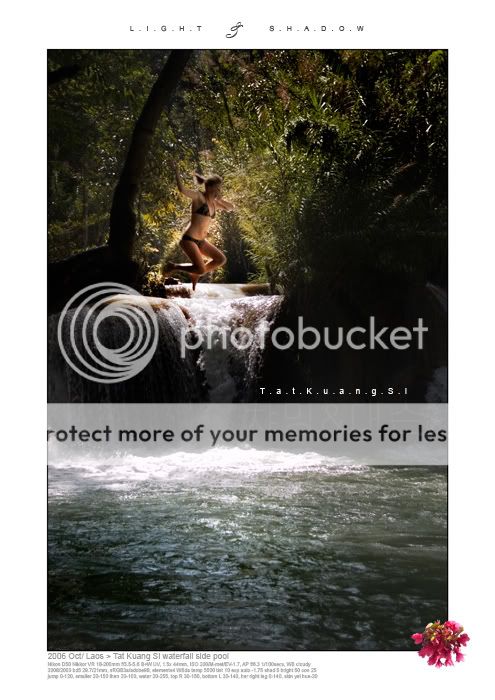2. Tones and its component
2.1 Tonal range & dynamic range
Refer
here for more.
Tonal range or tonal gradations refers to the ability of the sensor to have a higher number of tones in the range, with closer values next to each other. The practical portion is that a wide (high) tonal range represents how smooth each tone transit to each other without becoming too distinctly different. It is comparative to a smooth slope from dark to bright for a wide tonal range, while a stepped staircase that show jagged tonal intervals for a narrow tonal range. Insufficient tonal range will lead to increase problems of banding, especially in those older compact camera models.
Dynamic range refers to the ability of the sensor to record very dark to very bright details without losing them to large areas of absolute black or absolute white. It is currently still an unresolved problem in most sensors today. Read
clockunder's post to understand it better. For details on achieving high dynamic range can be read under
Handling frames of wide tonal discrepancy (Page 12: 5.1).
Speaking in terms of arbitrary numbers of tonal values, for example,
a wide tonal range: 5.1, 5.2, 5.3, 5.4 ..... 10 (50 tones from 5 to 10)
a wide dynamic range: 1, 2, 3, 4, 5 ....20 (20 tones from 1 to 20)
Or making it easier to understand, think of it as a ruler.
Tonal range or tonal gradations can be compared to a ruler with intervals. A picture with wide tonal range is like a ruler that have 1mm intervals while a picture with narrow tonal range is like a ruler that have 5mm intervals. Fine differences in tonal intensity can be recorded.
Dynamic range can be compared to a ruler with a longer length. A picture with a high dynamic range is like a ruler that is 1m long while a picture with a low dynamic range is like a ruler that is only 15cm long. A frame with wide discrepancy of tonal intensity can be recorded.
As quoted by
gooseberry and rephrased, analogy is used by comparing tonal range to the number of steps in the staircase and by comparing dynamic range to the height of the staircase. Increased bit depth increased the tonal range and more gradations of tonal levels within the dynamic range, but not necessarily increasing the dynamic range. Having more bits does not increase the height of the staircase (dynamic range), but it increases the number of steps (tonal gradations). This is of course at base ISO. At high ISOs, depending on the implementation in the sensor, having more bit depth can improve the dynamic range due to less highlight clipping. Dynamic range is determined by the electron well depth above the noise floor of a sensor. A sensor will have a fixed number of electrons it can count before it becomes full. This number (and the noise floor) will determine the dynamic range of the sensor. Let's say for example, it can count 60,000 electrons. Using a 12-bit or 14-bit ADC doesn't change the fact that the sensor can only count up to 60,000. But using 14 bits does allow you to have more values in between 0 and 60000 (16384 vs 4096) - thus "smoother" transitions or gradations for your colours etc. A kilometre is a kilometre, no matter whether you measure it in metres or centimetres, but measuring it in centimetres gives you more "accuracy". Fuji's sensor has more dynamic range because it uses two pixels at each location (one to obtain the overflow of electrons).
A higher dynamic range can gives very good color reproduction and is very suited for giving good skin tones. However the file size may get very big when saved as RAW (uncompressed or minimally compressed lossless) format.
As quoted by
deadpixel and rephrased, the new Fujifilm S5pro DSLR captures images with a sensor that has 12 million paired photodiodes and outputs them as 6MP images. However, as it captures images in 14bit color instead of the usual 12bit, its dynamic range is much greater, resulting in RAW files that are huge. When set to 'Wide' dynamic range, its RAW files come to about 25MB each. It does improve color reproduction as you get a much greater range per color. This will give you much improved color/shade transitions but is more shades than a human eye can differentiate at a glance. Consider the following calculations (Red Shades X Green Shades X Blue Shades):
JPEG 8Bit color: 256 X 256 X 256 ~ 16.7 million colors
RAW 12Bit color: 4096 X 4096 X 4096 ~ 68.7 billion colors
RAW 14Bit color: 16384 X 16384 X 16384 ~ 4.4 trillion colors
After some thoughts, i think the current terminologies are too confusing. Tonal range should be better phrased probably as tonal smoothness whereas dynamic range should be better phrased probably as tonal latitude or even termed as tonal range itself. At the same time, perhaps there should be terms to differentiate actual exposure on sensor (actual light amount, without ISO factors), overall exposure (with ISO setting, actual effect on data collection) and zonal exposure (by specified areas in frame for actual visual impact).
2.2 Shadows, midtones, highlight
This concept is important. The above described the degree of tonal intensity and breaks them into 3 parts - shadows, midtones and highlight. There is no definite division as to what is what, as the whole range of tones is in a continuous spectrum. The dark parts are the shadows, the bright parts are the highlights and everything in between are the midtones.
This is used as descriptive terms so that appropriate measures can be done to control the proportion of the 3 components. The ability to assign appropriate amount of highlight, midtone and shadow contrasting against each other is an important way of introducing impact and a spatial relationship.
An example of significant proportions of all 3 components,
It is also important to note that the current digital systems have a natural tendency to neutralise everything to midtone (midgrey 18%) and averages highlights and shadows around that value. However the world is not seen as such, there are things that are predominantly darker than usual or brighter than usual, but the sensor is not able to tell that a rounded object is a light bulb or a dark blob, and since exposure is a variable, the digital system will meter to neutralise it.
.