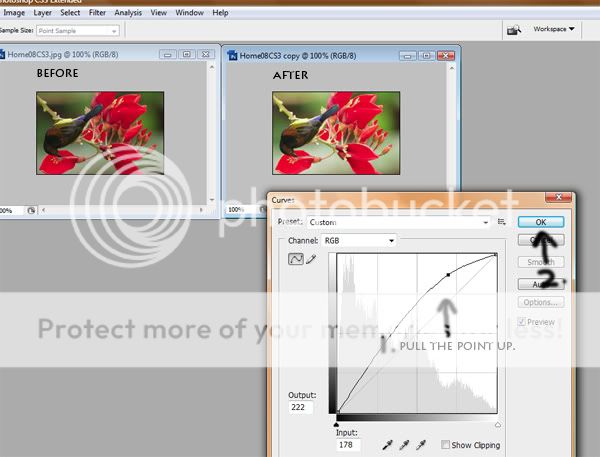Declared Newbie. Started handling SLR camera and lenses for about 6 months.
Aim of this posting:
1. I will like feedback on post processing techniques. I have not done any changes to the photo except changing the image size for posting. Should I crop to include the focused leaves on the lower left or just center on the bird. Not certain what to do with other properties in photoshop to improve the quality of this picture. Please comment and give suggestions.
2. The photo was to capture the beauty of nature around us. Noticed the birds on my coral tree in the garden in the morning (Public holiday, not rushing to work) and was amazed how pretty the little bird was looking through the lens. Shot from study window.
3. Taken with NikonD80, 70-200mm, f2.8, iso400.
4. I think the bird was pretty and the intense redness makes the photo "happy". It would have been better if I could capture it in mid flight. It's flight was too jerky and I was too clumpsy with the heavy lens.:sweat:
EF