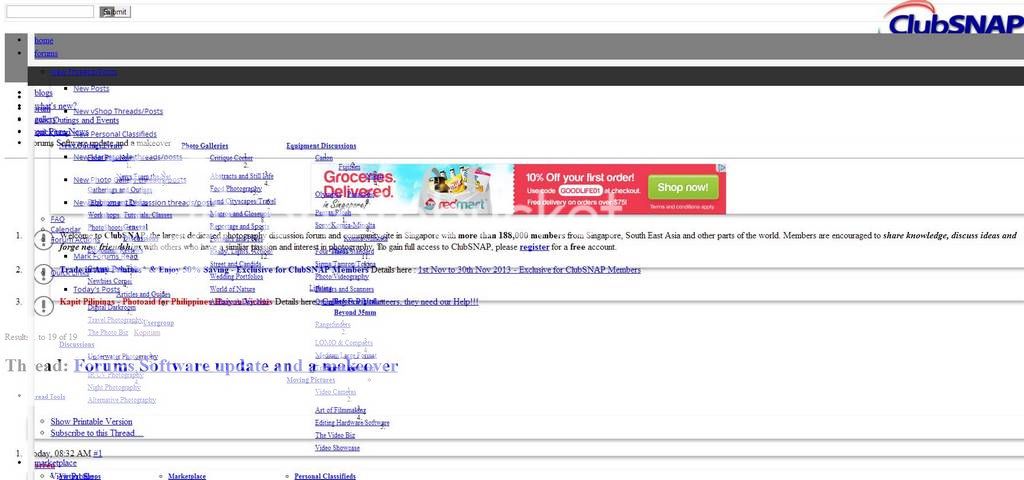Hi members,
As you might have noticed, the site has been given a makeover
We updated our forums software to the latest version (to keep in line with security updates and underlying OS requirements) and unfortunately, our old theme broke with the upgrade. The theme designer did not update the themes to accomodate the latest version and he/she is also no longer contactable thus we had to search for and install a new theme.
As in all updates/upgrades, please keep an eye out for weird or out-of-place stuff in the forums and report them into this thread in the Feedback section - Issue Reporting.
New with this update is the ability for members to choose the colors of the theme. Currently it is set to default to a bluish theme and if you prefer, you can switch to a grey theme using the drop-down box at the bottom of the page. The switch should carry over to future browsing sessions until you change it again. We will be looking at adding more colors as time goes by based on feedback from all of you.
Thank you for your patience during the short downtime, and thank you all immensely for the support and patronage of ClubSNAP Photography Community over all these years.
As you might have noticed, the site has been given a makeover
We updated our forums software to the latest version (to keep in line with security updates and underlying OS requirements) and unfortunately, our old theme broke with the upgrade. The theme designer did not update the themes to accomodate the latest version and he/she is also no longer contactable thus we had to search for and install a new theme.
As in all updates/upgrades, please keep an eye out for weird or out-of-place stuff in the forums and report them into this thread in the Feedback section - Issue Reporting.
New with this update is the ability for members to choose the colors of the theme. Currently it is set to default to a bluish theme and if you prefer, you can switch to a grey theme using the drop-down box at the bottom of the page. The switch should carry over to future browsing sessions until you change it again. We will be looking at adding more colors as time goes by based on feedback from all of you.
Thank you for your patience during the short downtime, and thank you all immensely for the support and patronage of ClubSNAP Photography Community over all these years.