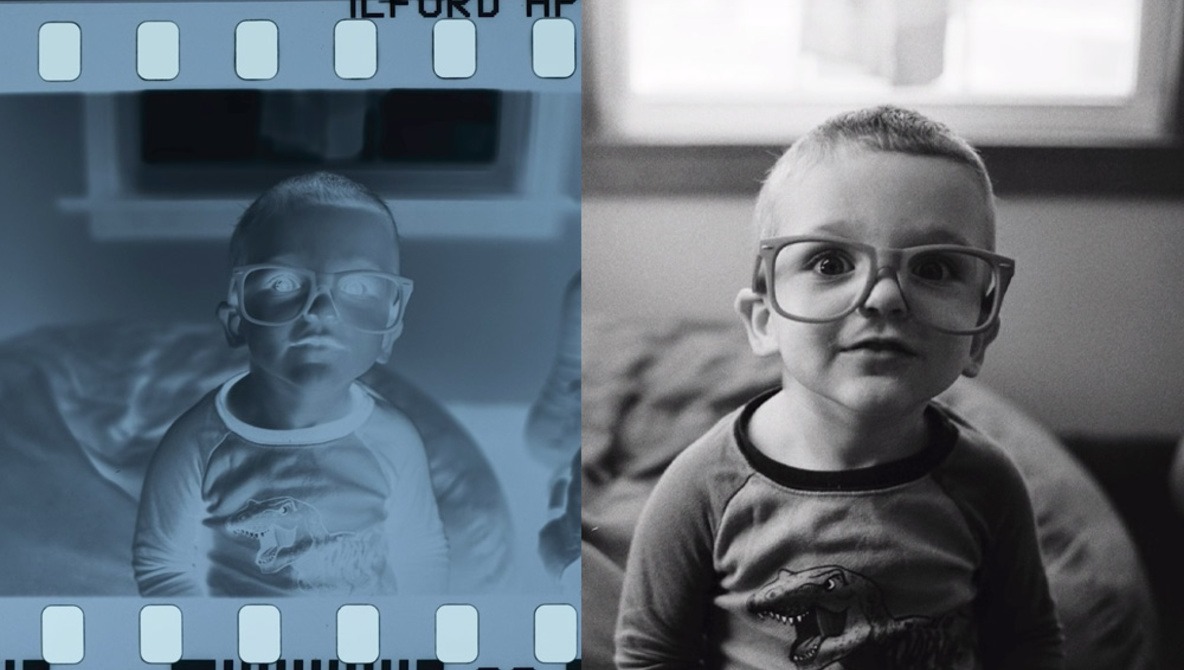Hi,
I am going to retire, so thinking of spending some time to organise my film negatives into a digital format.
I would like recommendations of
1. Which digital format is preferred.
2. What is the preferred resolution. It is for archival purpose for the family. But resolution good enough for a 6 x 8 inch print.
3. Ease of use. But, if it is going to be costly, I will go with less automation and more manual since I will have lots of time.
4. A brand that meets the above needs.
5. Any other considerations that I am unaware would be appreciation.
Thanks
I am going to retire, so thinking of spending some time to organise my film negatives into a digital format.
I would like recommendations of
1. Which digital format is preferred.
2. What is the preferred resolution. It is for archival purpose for the family. But resolution good enough for a 6 x 8 inch print.
3. Ease of use. But, if it is going to be costly, I will go with less automation and more manual since I will have lots of time.
4. A brand that meets the above needs.
5. Any other considerations that I am unaware would be appreciation.
Thanks