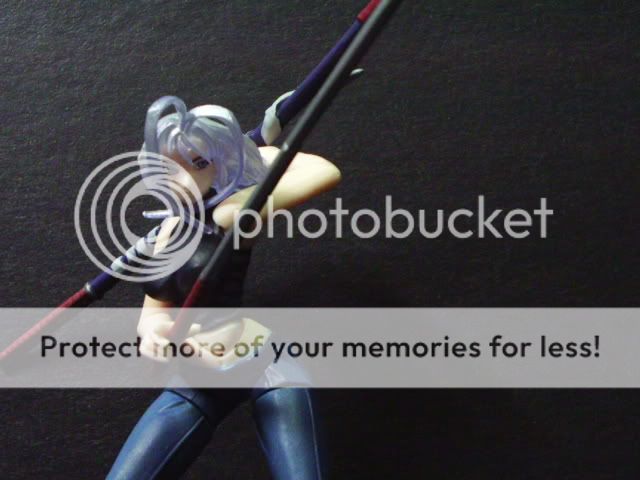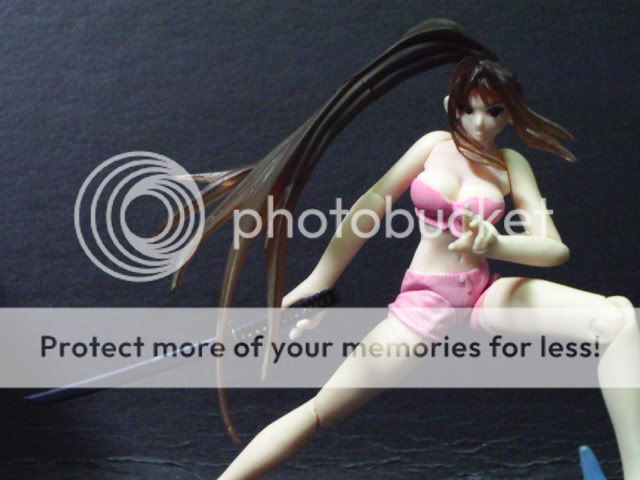[noobie alert]
my bro just bought some figurines from taiwan and decided to snap some of them.
found them lacking "ooomph"/"x factor"...
what can i do to make them more dynamic? better poses? any effects? motion blur? bokeh?
any suggestions of a small DIY studio? maybe a white colour vanguard sheet?
Cam: D70
Lens: 18-70(Kit Lens)
Samples:


:sweat:
any advice is appreciated
my bro just bought some figurines from taiwan and decided to snap some of them.
found them lacking "ooomph"/"x factor"...
what can i do to make them more dynamic? better poses? any effects? motion blur? bokeh?
any suggestions of a small DIY studio? maybe a white colour vanguard sheet?
Cam: D70
Lens: 18-70(Kit Lens)
Samples:

:sweat:
any advice is appreciated