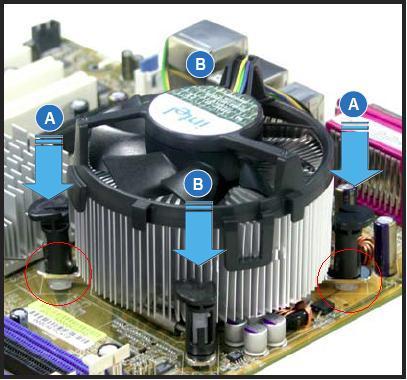I was wondering if anyone else gets this and could offer advise?
I'm on an ASUS mobo, and upon searching, it appears to be quite a common problem.
Since I'm not exactly tech hardware saavy, I Googled and some of the other discussions say to choose an ignore option and let the CPU run as per normal, and some forums say replace the fan and so on.
How much would a good CPU fan cost and is it something as easily replaced as a plug and play? Or more complex? Or should I just leave it completely alone ... and if i do, is there a risk of the CPU overheating or ... ?
Thanks you for reading and any assistance offered.
I'm on an ASUS mobo, and upon searching, it appears to be quite a common problem.
Since I'm not exactly tech hardware saavy, I Googled and some of the other discussions say to choose an ignore option and let the CPU run as per normal, and some forums say replace the fan and so on.
How much would a good CPU fan cost and is it something as easily replaced as a plug and play? Or more complex? Or should I just leave it completely alone ... and if i do, is there a risk of the CPU overheating or ... ?
Thanks you for reading and any assistance offered.