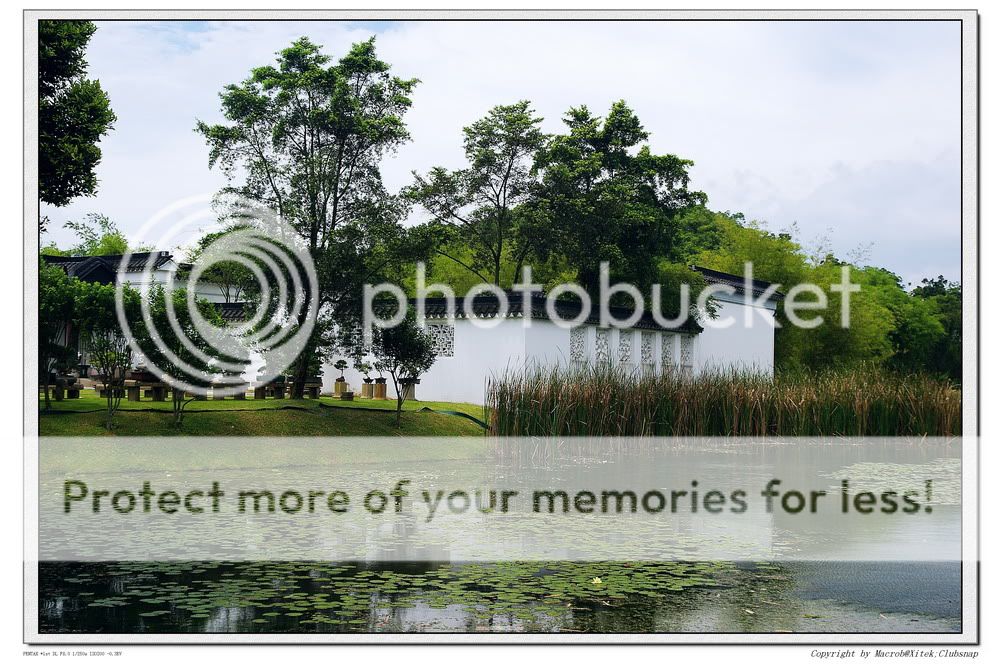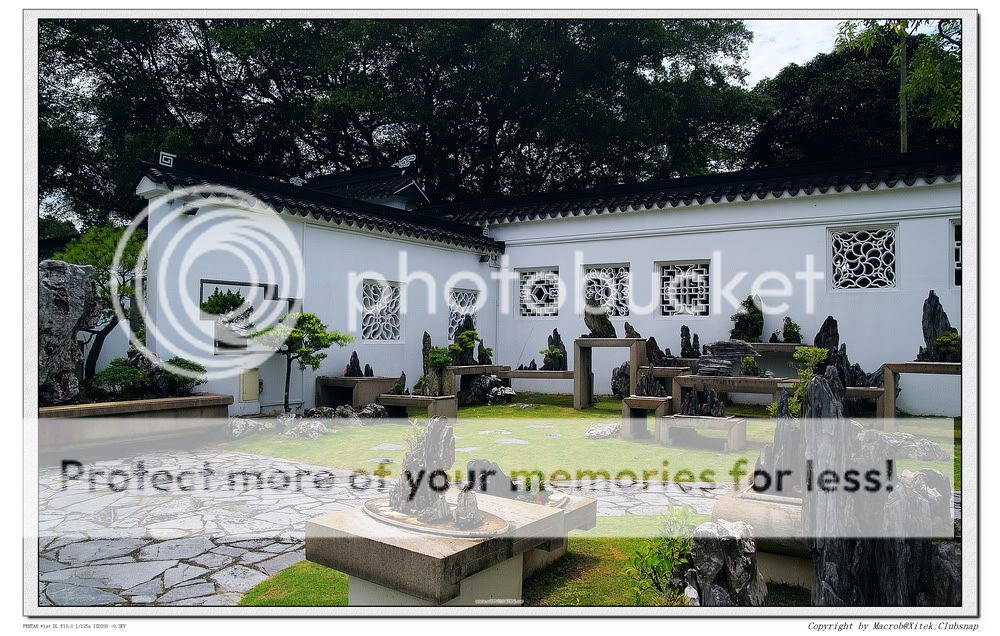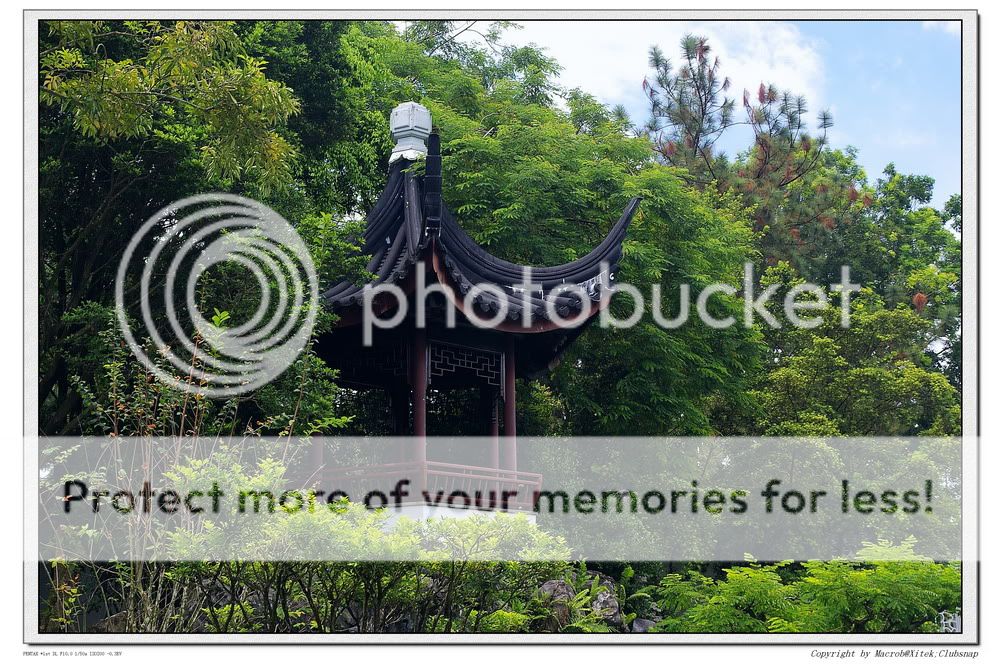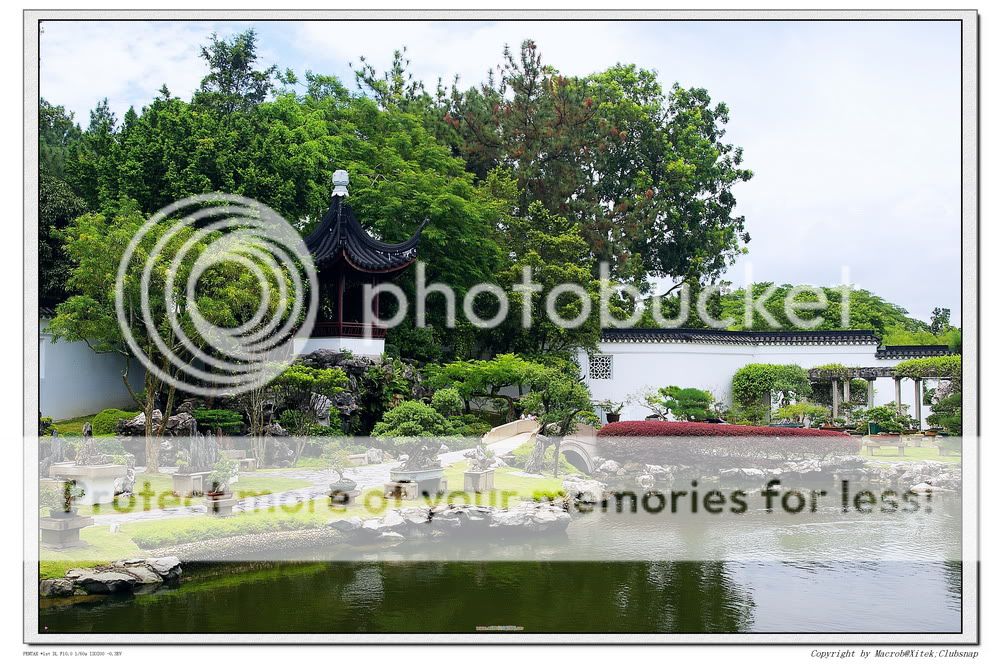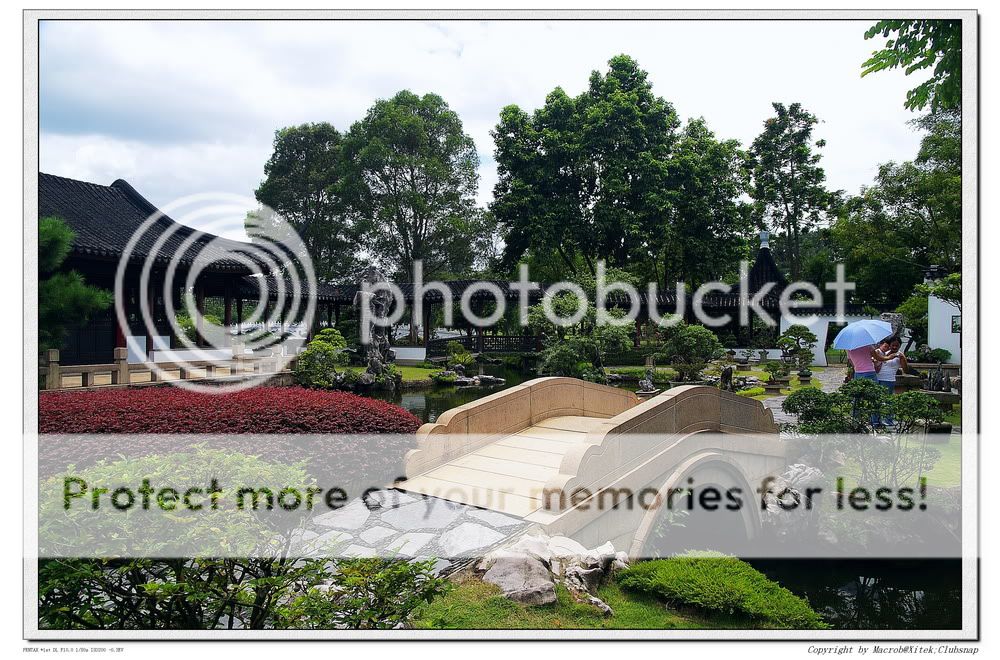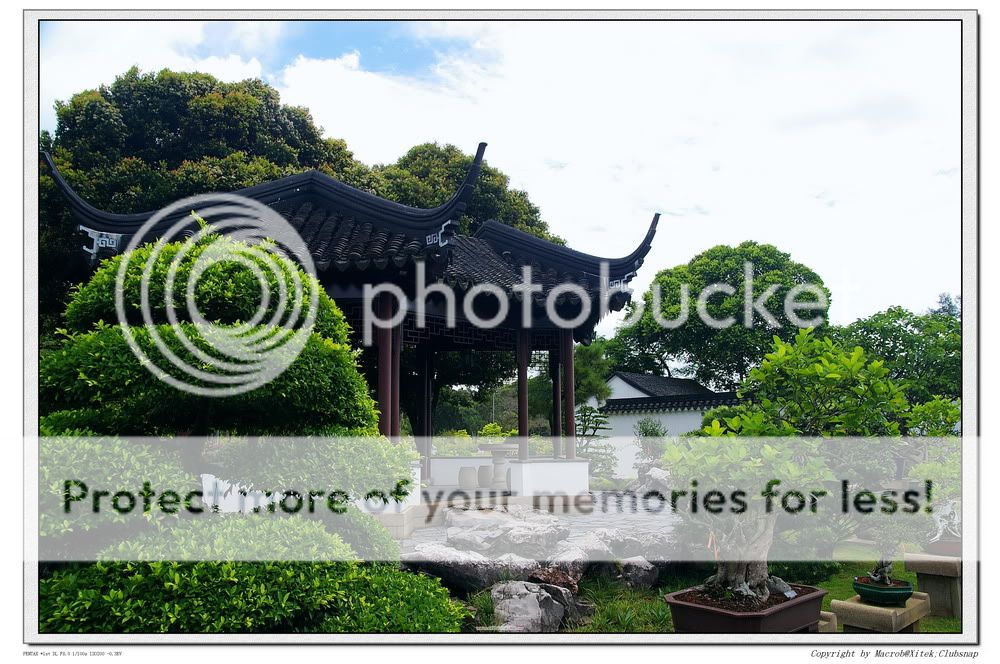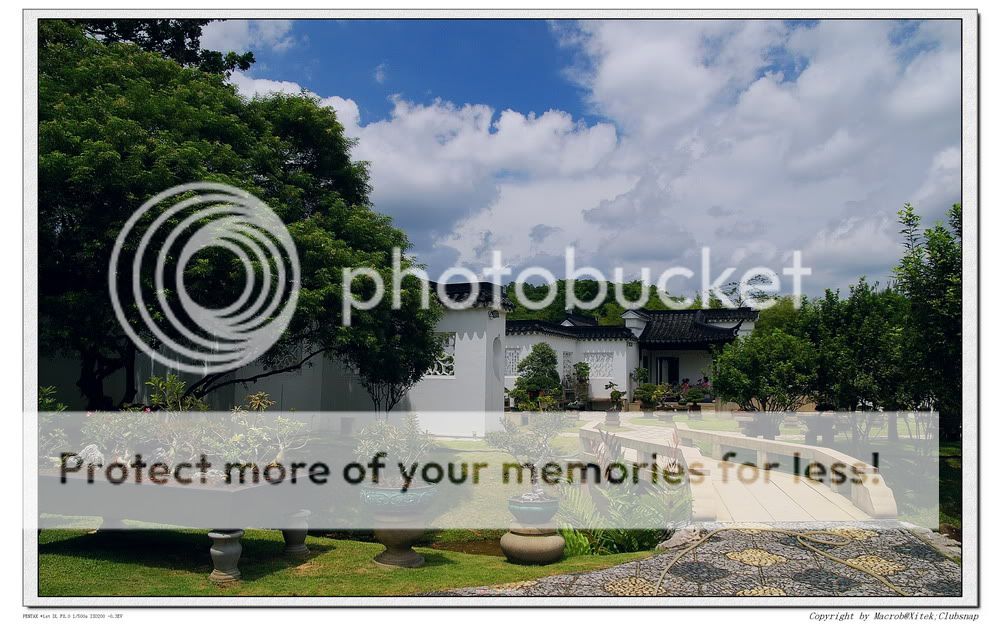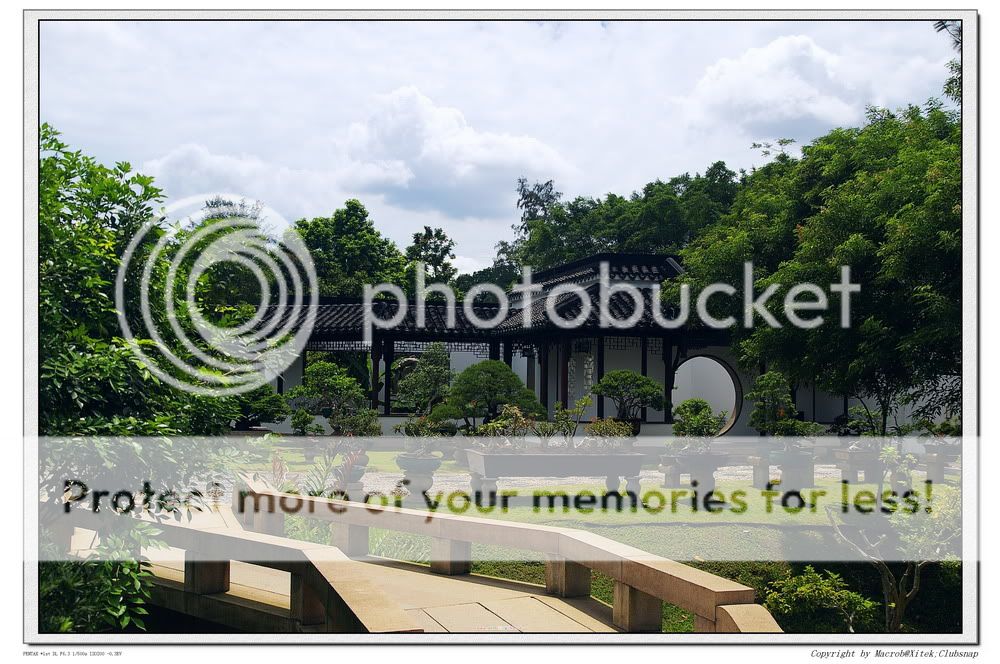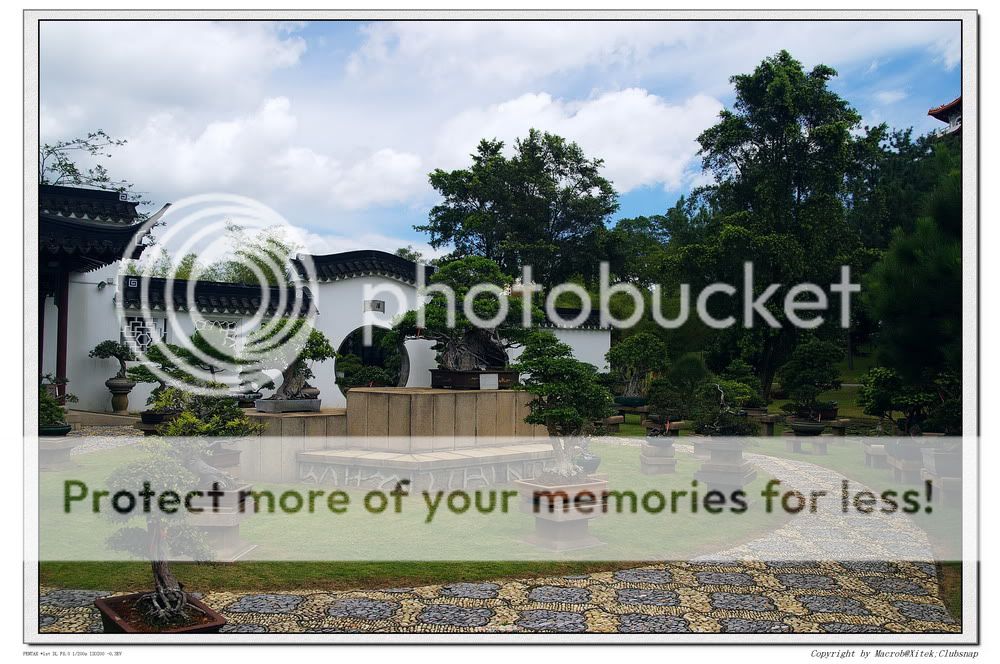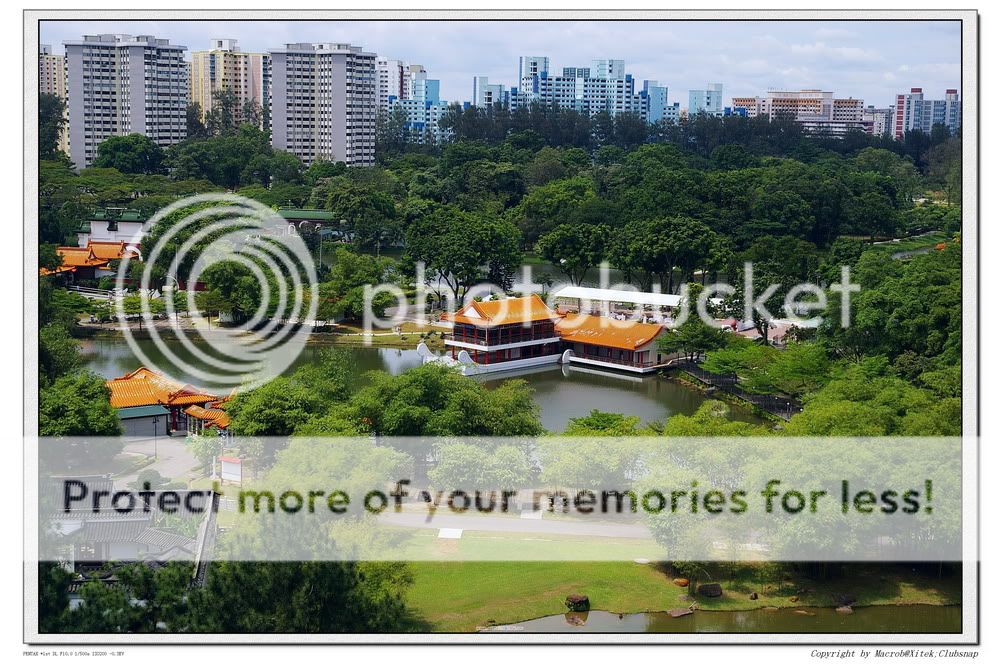Chinese Garden with Sigma 17-70
- Thread starter macrob
- Start date
You are using an out of date browser. It may not display this or other websites correctly.
You should upgrade or use an alternative browser.
You should upgrade or use an alternative browser.
- Status
- Not open for further replies.
Thanks for the comment, underexposion is a problem, maybe my LCD is too bright leh.The pictures look good, though some look a tad underexposed.
Great weather = punchy colours. :thumbsup:
Thanks, I do shooting with my right hand, dun think I can make it with my left hand. (haha, just kidding).Nice and sharp photos. The Sigma 1770 is an excellent lens in the right hands ...
The colours are very vibrant!:thumbsup:
Thanks, I did some adjustment to the colour, the original are a little yellowing.
Thanks for the comment, underexposion is a problem, maybe my LCD is too bright leh.
Thanks, I did some adjustment to the colour, the original are a little yellowing.
Maybe you should judge from the histogram instead of just depending on your LCD display. Same goes for the RGB histograms. Anyway, Pentax default colours always a little yellow imo.
Thanks for Sharing. Some shots I took last year at Haw Par Villa also have the same under-exposed problem. I noticed this is predominant when taking photos are bright day when the sun is overhead.
Will increasing the shadow level and cutting the highlight in PS solve this problem? Hopefully nothing as drastic as HDR!
Will increasing the shadow level and cutting the highlight in PS solve this problem? Hopefully nothing as drastic as HDR!
Thanks for Sharing. Some shots I took last year at Haw Par Villa also have the same under-exposed problem. I noticed this is predominant when taking photos are bright day when the sun is overhead.
Will increasing the shadow level and cutting the highlight in PS solve this problem? Hopefully nothing as drastic as HDR!
Well my first impression was that for such scenes, the camera's metering should be able to get the exposure spot on pretty easily. I figured that the underexposed shots could be due to matrix metering where the proportion of bright sky could have fooled the camera.
TS, hope you don't mind but when I looked at the exif data of the images, I noticed that centre weighted metering was used, so that ruled out the matrix metering theory. The histograms pretty much looked as I expected. However in the underexposed images, the camera's flash was fired. This could account for the underexposure as the camera was trying to balance the flash exposure and ambient exposure.
airconvent, if you increasing the shadow level and cut the highlight, you are in effect reducing the dynamic range of tones and will have increased contrast, which is the opposite of what you want here.
Thanks for Sharing. Some shots I took last year at Haw Par Villa also have the same under-exposed problem. I noticed this is predominant when taking photos are bright day when the sun is overhead.
Will increasing the shadow level and cutting the highlight in PS solve this problem? Hopefully nothing as drastic as HDR!
some nice shots here; though i think based on my school computer screen (at school right now) which might not be too good, overly sharpened.
airconvent - i think almost every camera out there tends to underexpose.. in that case, you can always adjust.. every pairing of camera and lens will expose differently in different metering modes, for me the solution is to overexpose slightly, +0.5 and +1.0 and shoot in raw, just in case. so you have the option of recovering in RAW, PLUS, the option to HDR as well.
Hi Dennis
Thanks for pointing out the logic error. Was not what I intended to mean but yes, you corrected it for me...
Hi Night86mare
I used to always set my exposure +1 or +1.5 but then realised my exposures times were getting very slow before someone here pointed out doing that sets the ISO to 200 by default...Its troublesome to have to remember to set the ISO manually, so I simply use zero compensation....
Thanks for pointing out the logic error. Was not what I intended to mean but yes, you corrected it for me...
Hi Night86mare
I used to always set my exposure +1 or +1.5 but then realised my exposures times were getting very slow before someone here pointed out doing that sets the ISO to 200 by default...Its troublesome to have to remember to set the ISO manually, so I simply use zero compensation....
Hi Dennis
Thanks for pointing out the logic error. Was not what I intended to mean but yes, you corrected it for me...
Hi Night86mare
I used to always set my exposure +1 or +1.5 but then realised my exposures times were getting very slow before someone here pointed out doing that sets the ISO to 200 by default...Its troublesome to have to remember to set the ISO manually, so I simply use zero compensation....
ahhh, i shoot in manual all the time.. maybe that's why =)
Hi Dennis
Thanks for pointing out the logic error. Was not what I intended to mean but yes, you corrected it for me...
Hi Night86mare
I used to always set my exposure +1 or +1.5 but then realised my exposures times were getting very slow before someone here pointed out doing that sets the ISO to 200 by default...Its troublesome to have to remember to set the ISO manually, so I simply use zero compensation....
No prob. The issue you mention relates to the change in ISO when exposure compensation is dialled in when the camera is set using Auto ISO. I just set the ISO manually.
I recently learnt from an Adobe evangelist that in Adobe Photoshop CS2 or CS3, one can do a pretty good job of doing a HDR post processing using layered smart objects that you can go back to Camera Raw to adjust your settings at any time and have your image updated in Photoshop. Pretty amazing stuff.
I like the bright daylight pic to be a bit underexposed though, that would keep the texture of the cloud and it would not look just silly pale. but i don't shot RAW much, mabye should try that to see if there is possibility that the highlight could be keep without underexposed it. also, torn between spot and matrix metering sometimes cause i dont' have the good feel to judge the corrected how much to EV+/- , as mentioned by night86mare by using manual.
the only way is to try more right?
the only way is to try more right?
I like the bright daylight pic to be a bit underexposed though, that would keep the texture of the cloud and it would not look just silly pale. but i don't shot RAW much, mabye should try that to see if there is possibility that the highlight could be keep without underexposed it. also, torn between spot and matrix metering sometimes cause i dont' have the good feel to judge the corrected how much to EV+/- , as mentioned by night86mare by using manual.
the only way is to try more right?
I tend to stick with spot metering.
I guess it's mostly because I don't really understand how the matrix metering thinks.
But many times I forget to check what's in the center and if it's really dark or light, my exposure go haywire.
During the time that I do notice, I will just point at a spot where I can get that ideal 18% grey or something close to it and use the AE-lock.
I find that it works, though I need more practise since I forget to check a lot more than I do remember...
- Status
- Not open for further replies.
Similar threads
- Replies
- 0
- Views
- 138
- Replies
- 0
- Views
- 515
- Replies
- 0
- Views
- 479
- Replies
- 0
- Views
- 674
- Replies
- 0
- Views
- 341