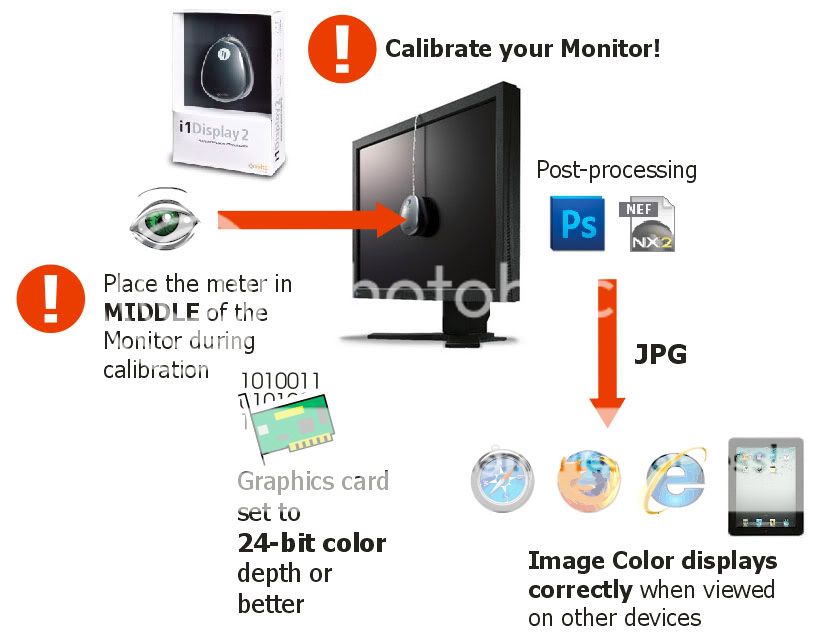I cannot believe it..... was looking at the Histogram..... brightness and all that is perfect... why still look so dim..... adjust the brightness in LR.... then basket, realise my monitor brightness was adjusted at Mid Level.... after adjusting the brightness, my pic now too bright.... :bsmilie::sweat:
Who also like me.... :embrass:
Who also like me.... :embrass: