Hi, I am a noobie here and will like to inquire is there any star filter available for the model ( Canon IXUS 860 IS ) stated above?
If not, how can I change the camera settings in order to take a better star-like effect photo?
The picture which I took was using long shutter, the effects not say very defined. Any tips or advice?
If not, how can I change the camera settings in order to take a better star-like effect photo?
The picture which I took was using long shutter, the effects not say very defined. Any tips or advice?


