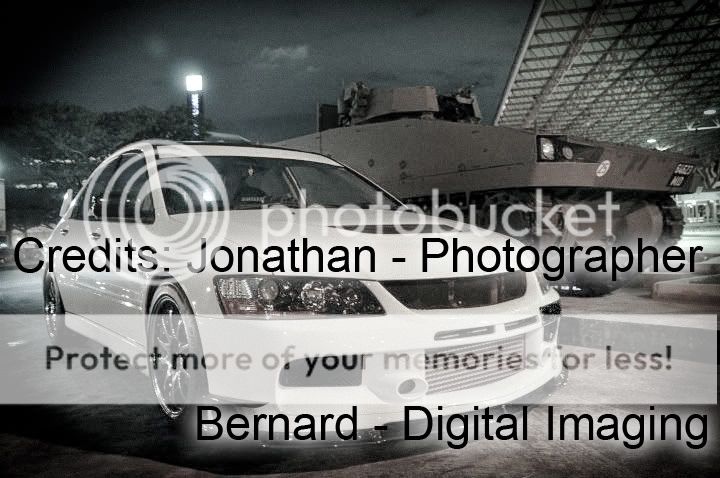http://mmramos.mine.nu/elcapitan.jpg
Can PS still fix it? Possible to remove that blue tint due to harsh light?
Thanks.
Can PS still fix it? Possible to remove that blue tint due to harsh light?
Thanks.
http://mmramos.mine.nu/elcapitan.jpg
Can PS still fix it? Possible to remove that blue tint due to harsh light?
Thanks.