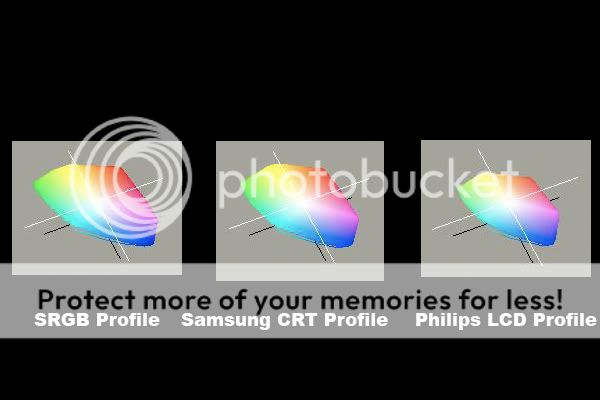Ah, please don't call me expert! I'm far from that, I'm just a frustrated user like yourself trying to make some sense in the Digital world. If spending ALOT of money and time makes me an expert than I think alot of the folks here are Grandmasters!
coming back to your problems, first of all we must understand that Gamut size isn't everything, color accuracy isn't about the gamut size, it's about the GRAYS being neutral.
even if the profile is smaller after calibration/profiling, it could be due to your overall brightness range + contrast ratio (usually the case)
what you will lose eventually on a low end LCD is the highlights and shadow details.
worse case being the colorimeter device + software bundle isn't good enough to bring the best out of the poor Philips LCD.
When I was using the Eye-One on my 3 yr old 19" Apple LCD, I thought it was time to retire the fella. Then I had a chance to try out the X-Rite, oh my god, it brought back an additional 10-15% gamut range!
So there you go, don't worry so much about the range, focus on the accuracy and yes there are low end color devices as well so all is not lost!
The IT show in March is coming up... i recommend the Viewsonics widescreens
For the mid range -
http://www.viewsonic.com.sg/products/productspecs.php?id=246
For the deep pockets -
http://www.viewsonic.com.sg/products/productspecs.php?id=213
Cheers,
nic