Hi mates, i am not really good in post processing, i am using Potoshop CS5 Camera raw 6.0, wat settings should i use normally in the DETAIL TAB?
wat settings in Camera Raw usuallt ? last time i use CS4 Amount set to 150 max, but now cs5, if put at 150, its too oversharpned and the pixels denisty too much, thus when reducing noise later, got quite a number of bad show of luminance left. What i do is i reduce noise later in the CS5 Filter -> then hisory brush the subject so that it gains back sharpness.
The rest under detail bar i dont touch, only Amount bar. I do know and tried Pushing the Luminance bar to the max (Reduce the the maximum luminance noise away very nicely and smoothly, even at high ISO like ISO2000 on a d300, u cant really see Noise at all, thats what we want, but then the subject details will be gone too. So how do i counter that ? As said in the 2nd paragraph.
Tips and advice from Noise experts please share
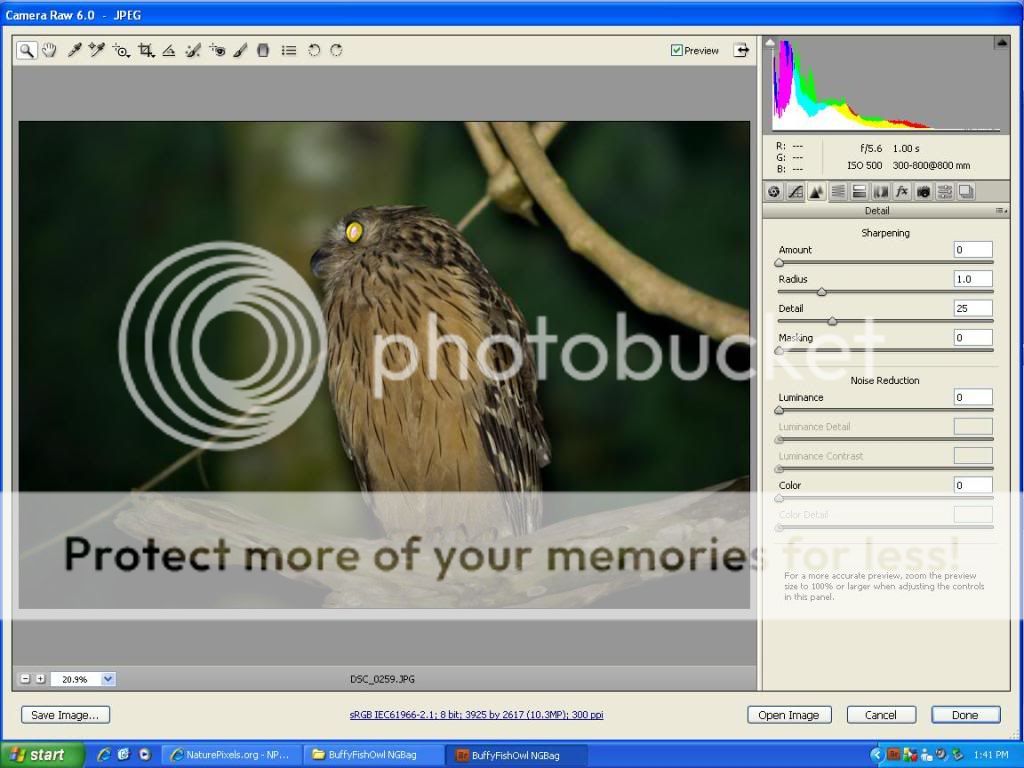
cheers
wat settings in Camera Raw usuallt ? last time i use CS4 Amount set to 150 max, but now cs5, if put at 150, its too oversharpned and the pixels denisty too much, thus when reducing noise later, got quite a number of bad show of luminance left. What i do is i reduce noise later in the CS5 Filter -> then hisory brush the subject so that it gains back sharpness.
The rest under detail bar i dont touch, only Amount bar. I do know and tried Pushing the Luminance bar to the max (Reduce the the maximum luminance noise away very nicely and smoothly, even at high ISO like ISO2000 on a d300, u cant really see Noise at all, thats what we want, but then the subject details will be gone too. So how do i counter that ? As said in the 2nd paragraph.
Tips and advice from Noise experts please share
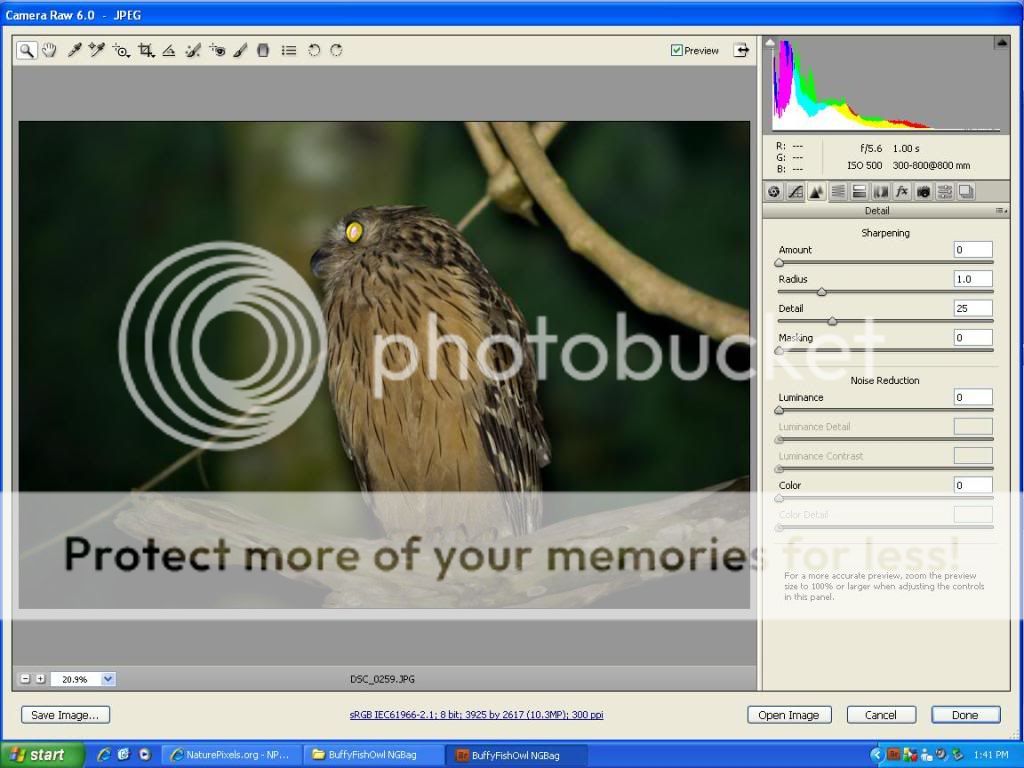
cheers
Last edited:


