Wonder if photoshop can make a 'normal' photo look like it was taken with a fisheye lens and how? Don't have a fisheye lens but would like the effect on some of my photos. Haha... if this can be done then can save $$$ on fisheye lens. :lovegrin:
Able to make photo look like it was taken with fisheye lens?
- Thread starter WuffRuff
- Start date
You are using an out of date browser. It may not display this or other websites correctly.
You should upgrade or use an alternative browser.
You should upgrade or use an alternative browser.
- Status
- Not open for further replies.
Wonder if photoshop can make a 'normal' photo look like it was taken with a fisheye lens and how? Don't have a fisheye lens but would like the effect on some of my photos. Haha... if this can be done then can save $$$ on fisheye lens. :lovegrin:
Can any 'normal' (rectilinear) lens give you 180 degrees coverage in the first place?
Yes... The closest thing Photoshop can do is with the Distort Filter called Pinch.
The standard "Pinch" filter only applies to a circular area, so applying the pinch filter directly to your photo will only make you freak out like the example below:
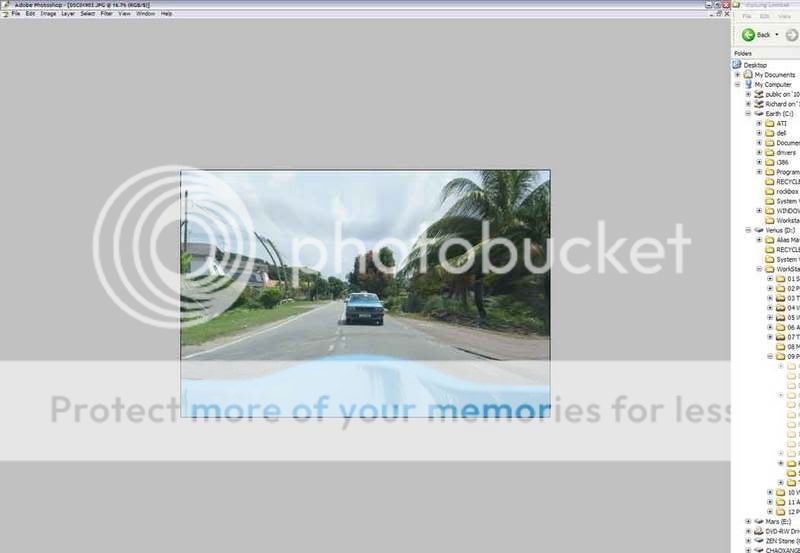
This is because the filter is very basic. You would have to work around it:
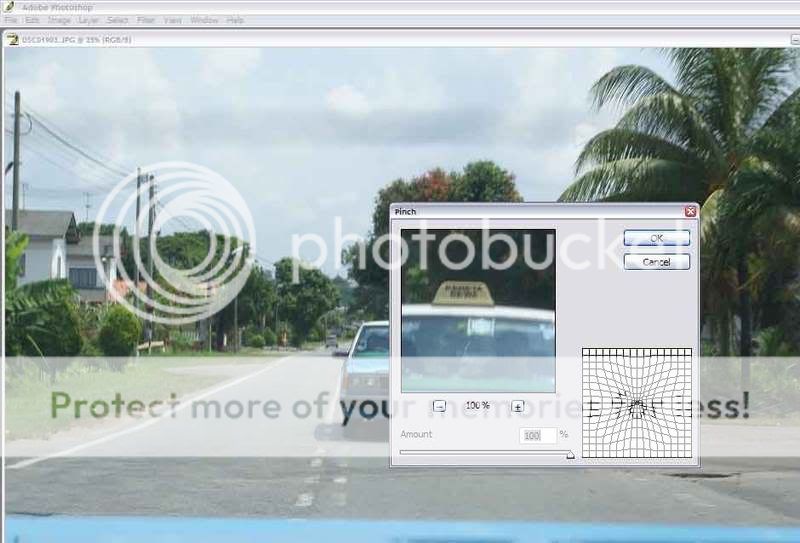
To get around to the limitations of this Filter, Just increase the canvas size - so that your entire photo gets included into the "circular area" where the pinch filter will be applied onto:
It should look like this after you expanded the canvas, then applied the filter:

This is what it would look like after cropping:
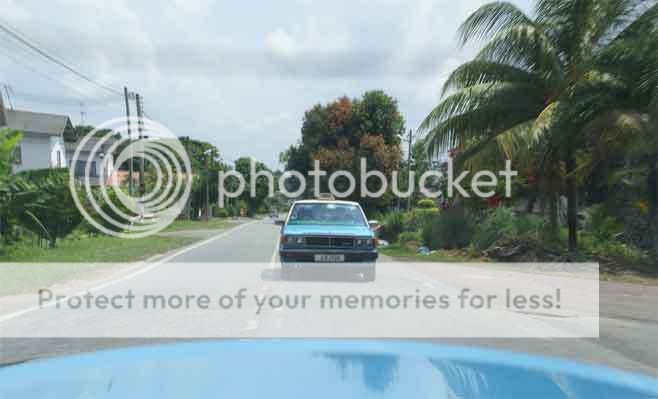
Hope this helps.

The standard "Pinch" filter only applies to a circular area, so applying the pinch filter directly to your photo will only make you freak out like the example below:
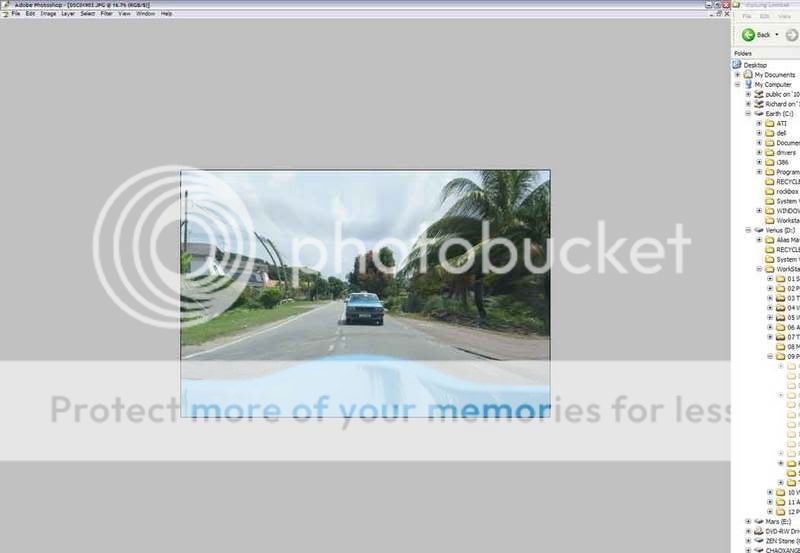
This is because the filter is very basic. You would have to work around it:
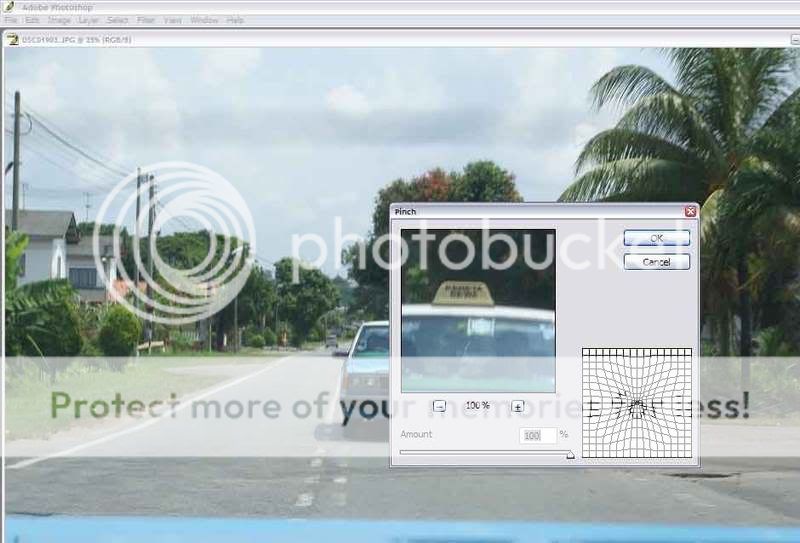
To get around to the limitations of this Filter, Just increase the canvas size - so that your entire photo gets included into the "circular area" where the pinch filter will be applied onto:
It should look like this after you expanded the canvas, then applied the filter:

This is what it would look like after cropping:
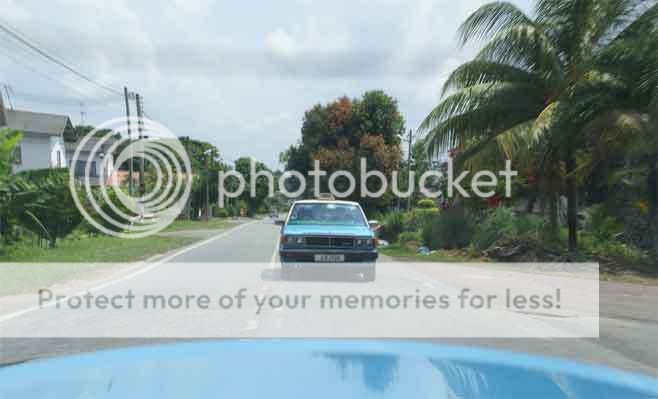
Hope this helps.
Filters aside, There still no substitute for the very special perspective you can get from a fisheye lens. 
It's true that you can get similar amounts of coverage on your primary subject by running back as far as you can, get a wide shot, and then apply a filter like the above - to achieve the distortion you can get from a fish eye lens.
However, the resulting perspectives of the subjects in the image, as well as the composition, and relationships between different subjects - will differ, especially in the outer edges of the photograph.
Let me elaborate the reason with a diagram:
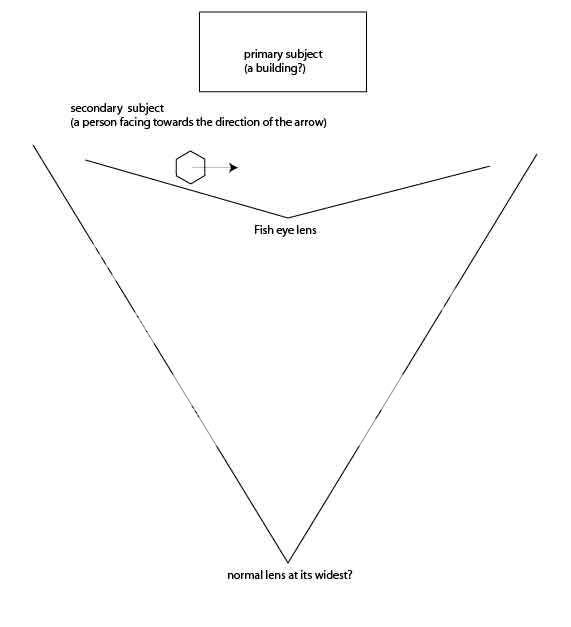
With a Fish eye lens: You would be able to have a capture of the *front* features of the secondary subject with a fish eye lens. And being closer to the secondary subject - the presence of the secondary subject would be larger in relation to the primary subject.
With a Normal Lens: You'd only be able to capture the *side* features of the secondary subject. Also, the presence of the secondary subject would be much smaller in relation to the primary subject because you are much further from the secondary subject now.
Kinda like that... haha, I hope I won't be confusing anybody with this explanation. :embrass:
Anyways, It's up to what you want to see in a photograph. Anyway, I guess, you can borrow one, and test... Some people like the distortion, but also they like the wild(?) perspectives these lenses can give in a photograph.
I can recreate a controlled perspective experiment with Maya 3D if you guys wanted to...
It's true that you can get similar amounts of coverage on your primary subject by running back as far as you can, get a wide shot, and then apply a filter like the above - to achieve the distortion you can get from a fish eye lens.
However, the resulting perspectives of the subjects in the image, as well as the composition, and relationships between different subjects - will differ, especially in the outer edges of the photograph.
Let me elaborate the reason with a diagram:
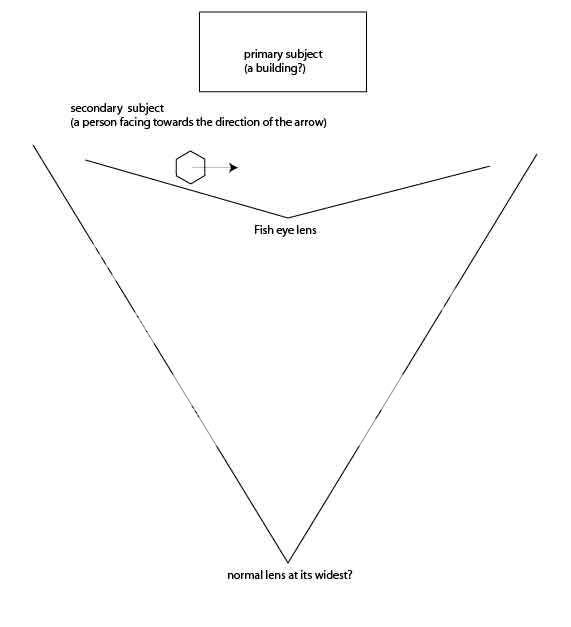
With a Fish eye lens: You would be able to have a capture of the *front* features of the secondary subject with a fish eye lens. And being closer to the secondary subject - the presence of the secondary subject would be larger in relation to the primary subject.
With a Normal Lens: You'd only be able to capture the *side* features of the secondary subject. Also, the presence of the secondary subject would be much smaller in relation to the primary subject because you are much further from the secondary subject now.
Kinda like that... haha, I hope I won't be confusing anybody with this explanation. :embrass:
Anyways, It's up to what you want to see in a photograph. Anyway, I guess, you can borrow one, and test... Some people like the distortion, but also they like the wild(?) perspectives these lenses can give in a photograph.
I can recreate a controlled perspective experiment with Maya 3D if you guys wanted to...
Should reduce the amount value to smaller to get the fisheye effect.
Agreed. :think: I've exaggerated the values for illustration purposes... and one can definitely see the distortion in the resulting image. (eek)
Say... I might get a fish eye lens myself. ;p
(oh nuts, I'm spending $$$ again) :sweatsm:
I am offering an alternative to making a fisheye pic, it is really up to individual preference.
1. Open image in PS
2. Duplicate image (Drag image to the New Layer icon at the bottom of the Layer Palette, if you cant find the Layer palette in your PS workspace, press F7)
3. Hide original image (click on the eye icon next to the original image in the Layers palette)
4. Click Edit --> Transform --> Warp. You should see something like this:
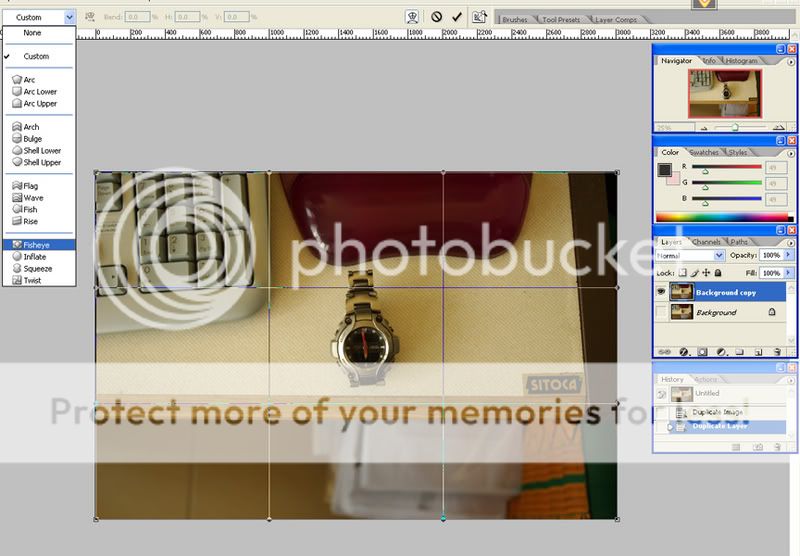
5. In the Options Bar rollout menu, choose Fisheye as shown in the picture above.
6. You should be able to see an effect shown below:
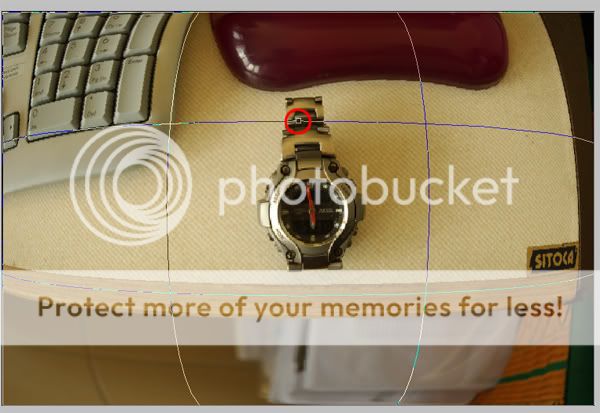
7. Adjusting the square node (red circle in picture) up or down will alter the extent of fisheye effect.
This is the rough idea, you probably need to do some cleanup after implementing the effect which i didnt include here. I am using CS2, so not sure if older version of PS has this effect. Hope this helps.
1. Open image in PS
2. Duplicate image (Drag image to the New Layer icon at the bottom of the Layer Palette, if you cant find the Layer palette in your PS workspace, press F7)
3. Hide original image (click on the eye icon next to the original image in the Layers palette)
4. Click Edit --> Transform --> Warp. You should see something like this:
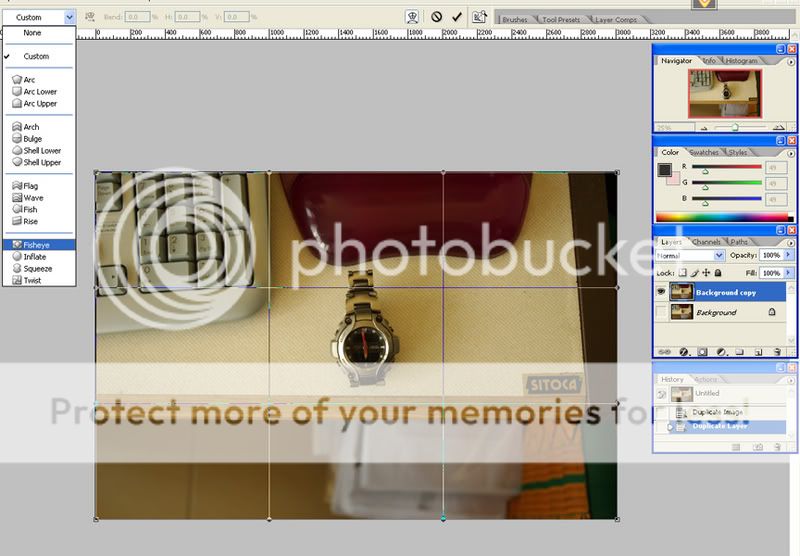
5. In the Options Bar rollout menu, choose Fisheye as shown in the picture above.
6. You should be able to see an effect shown below:
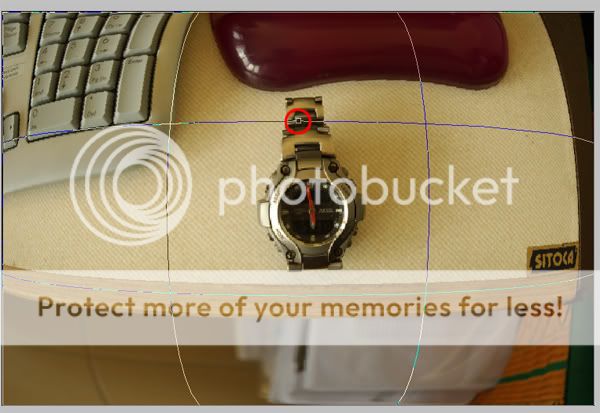
7. Adjusting the square node (red circle in picture) up or down will alter the extent of fisheye effect.
This is the rough idea, you probably need to do some cleanup after implementing the effect which i didnt include here. I am using CS2, so not sure if older version of PS has this effect. Hope this helps.
So basically a fake "fisheye" would be severe barrel distortion...
Its a compromise im willing to make to save 1600 bucks
Its a compromise im willing to make to save 1600 bucks
Another compromise, would be making some good friends out there to lend you a fisheye only for that shoot.... you get the real thing, wouldn't you?
Another compromise, would be making some good friends out there to lend you a fisheye only for that shoot.... you get the real thing, wouldn't you?
True, I have yet to find one that has a f/eye for Nikon though, so that would be a problem. I ll live!
- Status
- Not open for further replies.
Similar threads
- Replies
- 0
- Views
- 84
- Replies
- 0
- Views
- 91
- Replies
- 0
- Views
- 120
- Replies
- 0
- Views
- 112
- Replies
- 0
- Views
- 115




