The following trick only works w/ K7 camera. If you are using other cameras, please find ways to get into DEBUG mode here:
Debug mode
1. create a text file on your PC (with notepad or whatever text editor you have on your PC, type in the following:
[DEBUG_MODE EN]
[SCRIPT_EN_MODE EN]
[OPEN_DEBUG_MENU]
Remember to type a RETURN at the end of the last line above, then save it as "MODSET.474" (NOTE: not MODSET.474.txt!)
2. Copy the above MODSET.474 file to a newly formated SD card, under root directory (not a sub directory). Put the SD card in a K7 camera, but leave the SD card door open. Mount on a DA*1650 or DA*50135 lens, then turn on the camera (with the SD card door open!)
3. You'd see the camera is in DEBUG mode with DEBUG menu. Find this following menu item:
LENS ROM DAT CAMERA => SD
Use the 4-way button to select above menu, then press OK button to excute. The lens ROM (like a firmware for the lens) will be saved on the SD card.
4. Switch off the camera, take out the SD card and pop it in your PC. You'd see an addition file named as LENSEEP.LNS on the SD card. Open it up with a text editor software (Notepad will do), it'd be like the following:
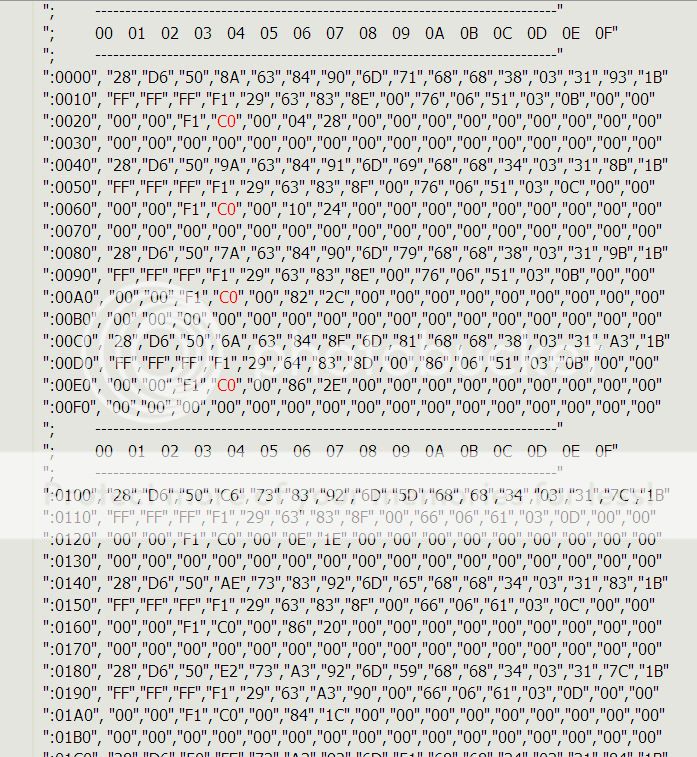
Notice the 4th collum (marked as 03!), change all the "C0" under this collum to "80", as indicated in the above image. Do this to all the 8 sections, not just the first section.
NOTE: MAKE SURE TO HAVE A BACK UP FOR THIS FILE BEFORE YOU DO THE ABOVE MODIFICATION! JUST IN CASE YOU NEED TO RE-ENABLE THE LENS SDM MOTOR LATER ON.
Save the file to the same SD card, then do the above step 2 to enable DEBUG mode again.
5. When you are in DEBUG mode with the updated lens ROM file on the SD card, find the following menu item:
LENS ROM DAT SD => CAMERA
Use the 4-way button to select above menu, then press OK button to excute. The lens ROM should be written to the lens (not the camera).
You are almost done here
6. Take out the SD card, edit the "MODSET.474" file as following:
[DEBUG_MODE DIS]
[SCRIPT_EN_MODE DIS]
Make sure to type a RETURN at the end of the last line above, then save it as the same file name: "MODSET.474" (NOTE: not MODSET.474.txt!)
7. Put the SD card in the camera, leave SD card door open and switch on the camera as in above step 2. Your camera won't do anything (looks this way), and the camera would be out of DEBUG mode already.
8. Take out SD card and remove all the files you created or wrote on it (just format it if you like) on your PC, that's all. You'd have a DA*16-50 (or 50-135) lens which works like a non-SDM lens. And it'd work this way on any Pentax dSLR camera including the K01.
This is proven to be working on K7 w/ DA*16-50 and DA*50-135. But
TRY THIS AT YOUR OWN RISK! MAKE SURE YOU KNOW WHAT YOU ARE DOING.
Have fun!
Debug mode
1. create a text file on your PC (with notepad or whatever text editor you have on your PC, type in the following:
[DEBUG_MODE EN]
[SCRIPT_EN_MODE EN]
[OPEN_DEBUG_MENU]
Remember to type a RETURN at the end of the last line above, then save it as "MODSET.474" (NOTE: not MODSET.474.txt!)
2. Copy the above MODSET.474 file to a newly formated SD card, under root directory (not a sub directory). Put the SD card in a K7 camera, but leave the SD card door open. Mount on a DA*1650 or DA*50135 lens, then turn on the camera (with the SD card door open!)
3. You'd see the camera is in DEBUG mode with DEBUG menu. Find this following menu item:
LENS ROM DAT CAMERA => SD
Use the 4-way button to select above menu, then press OK button to excute. The lens ROM (like a firmware for the lens) will be saved on the SD card.
4. Switch off the camera, take out the SD card and pop it in your PC. You'd see an addition file named as LENSEEP.LNS on the SD card. Open it up with a text editor software (Notepad will do), it'd be like the following:
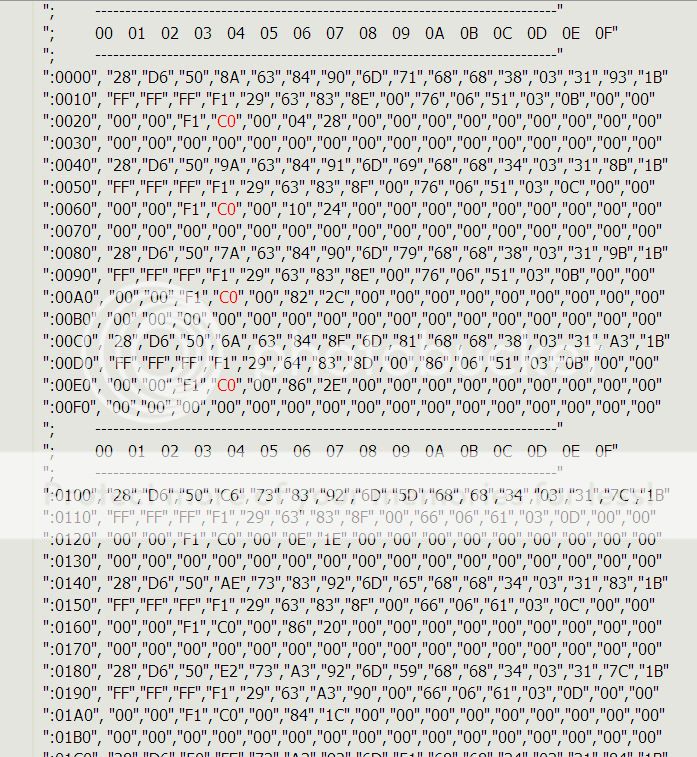
Notice the 4th collum (marked as 03!), change all the "C0" under this collum to "80", as indicated in the above image. Do this to all the 8 sections, not just the first section.
NOTE: MAKE SURE TO HAVE A BACK UP FOR THIS FILE BEFORE YOU DO THE ABOVE MODIFICATION! JUST IN CASE YOU NEED TO RE-ENABLE THE LENS SDM MOTOR LATER ON.
Save the file to the same SD card, then do the above step 2 to enable DEBUG mode again.
5. When you are in DEBUG mode with the updated lens ROM file on the SD card, find the following menu item:
LENS ROM DAT SD => CAMERA
Use the 4-way button to select above menu, then press OK button to excute. The lens ROM should be written to the lens (not the camera).
You are almost done here
6. Take out the SD card, edit the "MODSET.474" file as following:
[DEBUG_MODE DIS]
[SCRIPT_EN_MODE DIS]
Make sure to type a RETURN at the end of the last line above, then save it as the same file name: "MODSET.474" (NOTE: not MODSET.474.txt!)
7. Put the SD card in the camera, leave SD card door open and switch on the camera as in above step 2. Your camera won't do anything (looks this way), and the camera would be out of DEBUG mode already.
8. Take out SD card and remove all the files you created or wrote on it (just format it if you like) on your PC, that's all. You'd have a DA*16-50 (or 50-135) lens which works like a non-SDM lens. And it'd work this way on any Pentax dSLR camera including the K01.
This is proven to be working on K7 w/ DA*16-50 and DA*50-135. But
TRY THIS AT YOUR OWN RISK! MAKE SURE YOU KNOW WHAT YOU ARE DOING.
Have fun!
Last edited:


