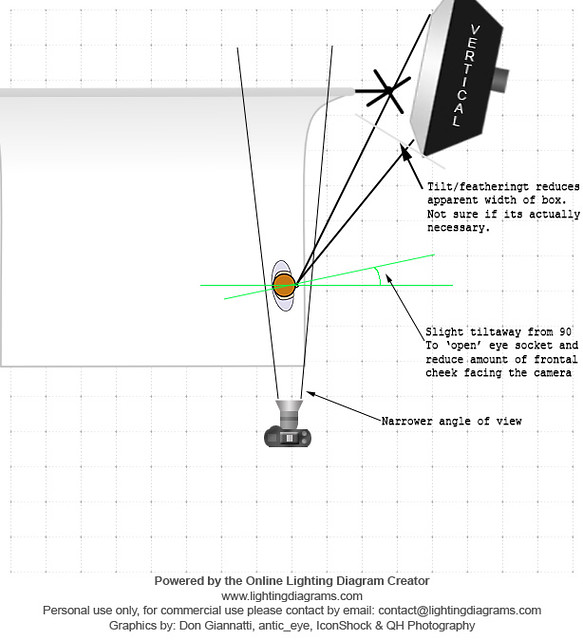The 'light line' is actually a wrap around from a light source behind the subject, hitting the OTHER side of the subject actually, so maybe 135 degrees or thereabouts vs the camera, or like catchlights said 1:30 o clock
It is also very tightly controlled, most likely a grid spot.
The second example you see, although similar, is totally different in that it is from 90 degrees side lighting or thereabouts (see the texturing on the nose), AND that light's transition from highlights to true value of subject, to the shadows, are gradual and smooth, and it falls off quickly, so we can guess the distance is close, unlike the first example which the transition from highlights immediately goes to shadows very sharply, with very little or no midtones, thus the 'light line' effect. How not to also light the other parts of the face is only possible when the light is coming from behind the subject and the wrap only affects the contours of the face.