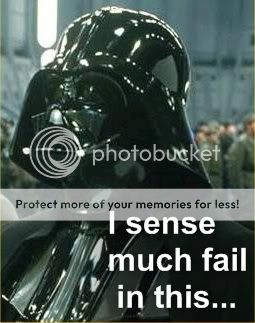How to do away with Depth of Field in DSLR when I would like to have the pic with no depth of field (as taken using compact camera ?
I am using Canon 1000D, and still using P mode.
For some scenery shot, i would like the ppl and the background to be seen clearly.
I am using Canon 1000D, and still using P mode.
For some scenery shot, i would like the ppl and the background to be seen clearly.
Last edited: