Any idea how to crop photo edges like this..?
- Thread starter thirtyone
- Start date
You are using an out of date browser. It may not display this or other websites correctly.
You should upgrade or use an alternative browser.
You should upgrade or use an alternative browser.
Ok here's how, open up an image in photoshop. I'm using cs4 here. And i think it will only work with cs4. Make sure you unlock the first layer
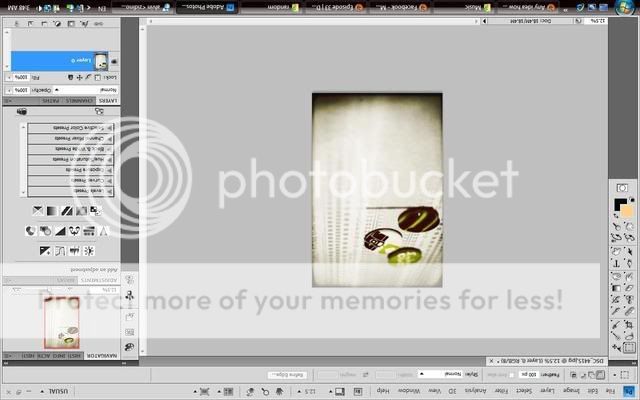
Then select the rectangular marquee tool

Type in whatever number you want your feather to be, the larger the number, the more it crops.
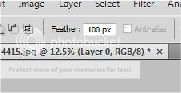
Then you're going to select the area where you want that effect
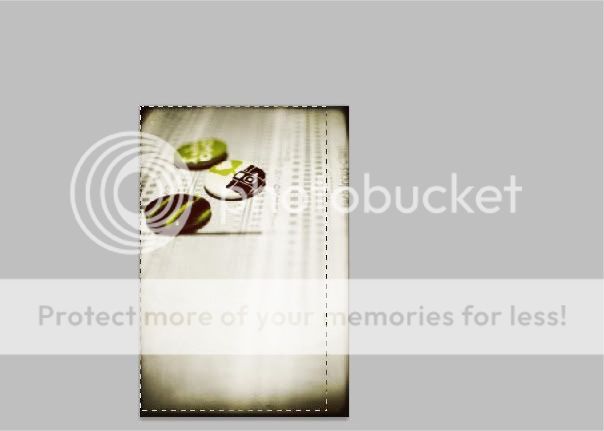
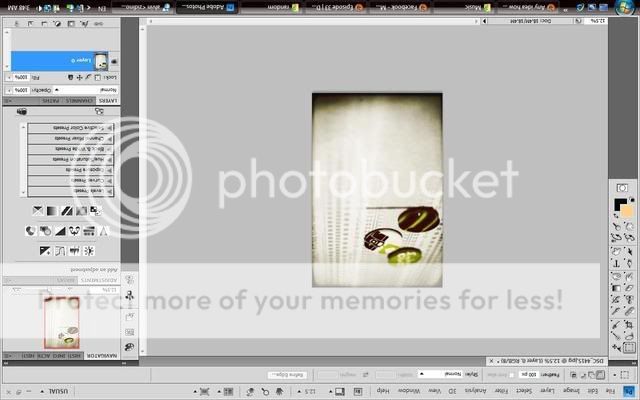
Then select the rectangular marquee tool

Type in whatever number you want your feather to be, the larger the number, the more it crops.
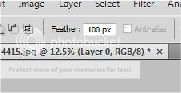
Then you're going to select the area where you want that effect
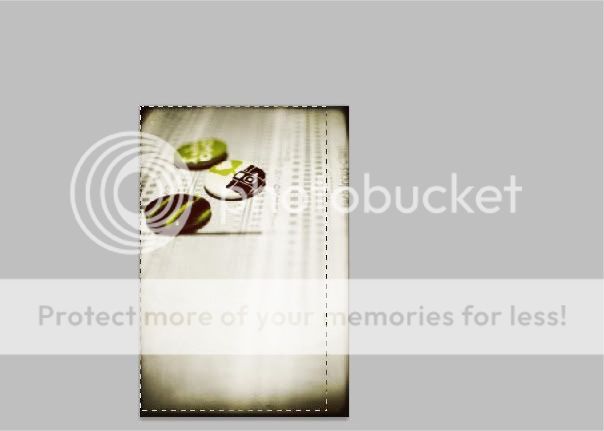
cont
This is what it's going to look like after the selection
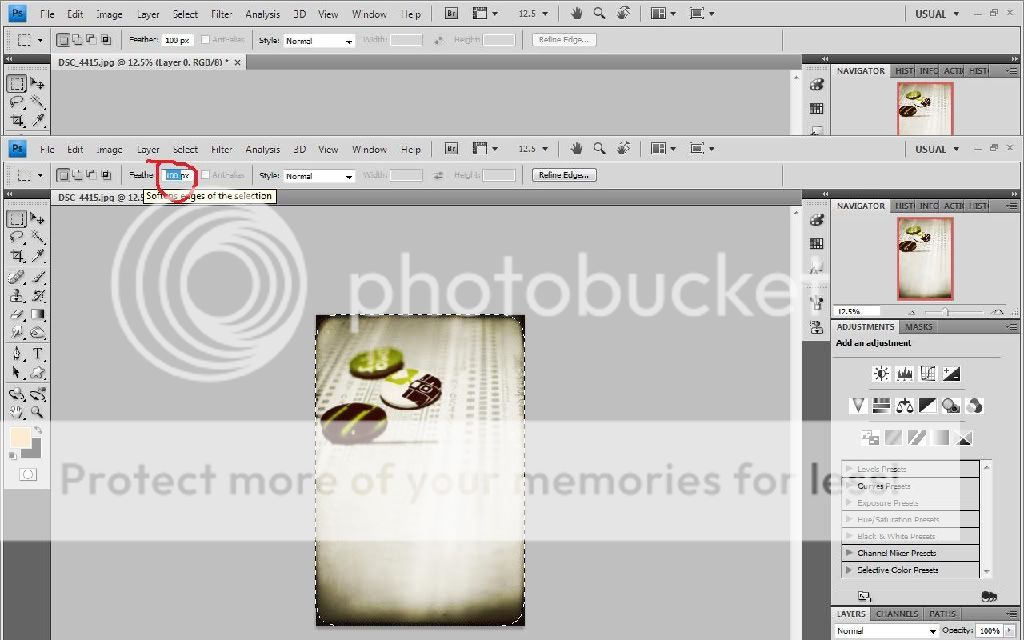
You then inverse the selection by pressing ctrl+shift+i

This will cause it to select the corners of your photo
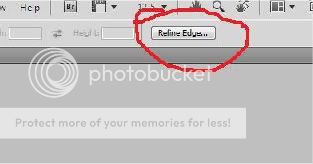
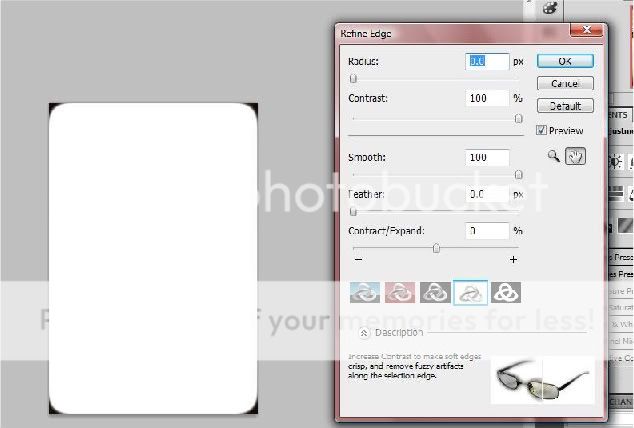
Clicking on the "Refine edge" option will bring up a window. Key in or drag the sliders to the values in the screenshot. I'm not sure if this step is required, but it works for me.
Change "feather" back to zero and delete.
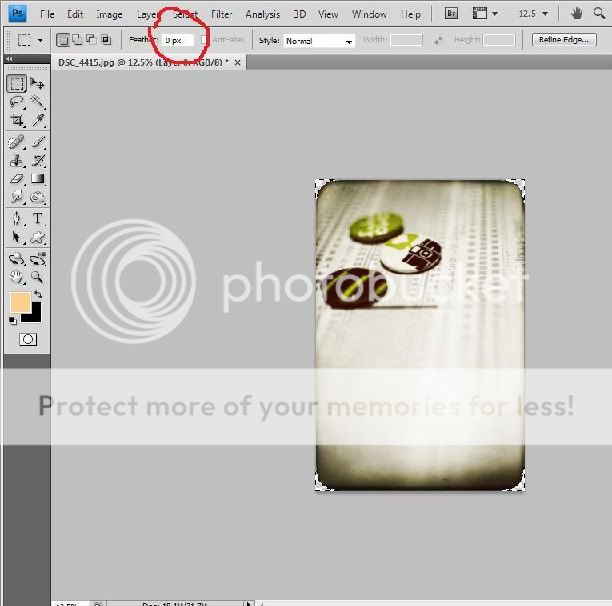
Voila~
This is what it's going to look like after the selection
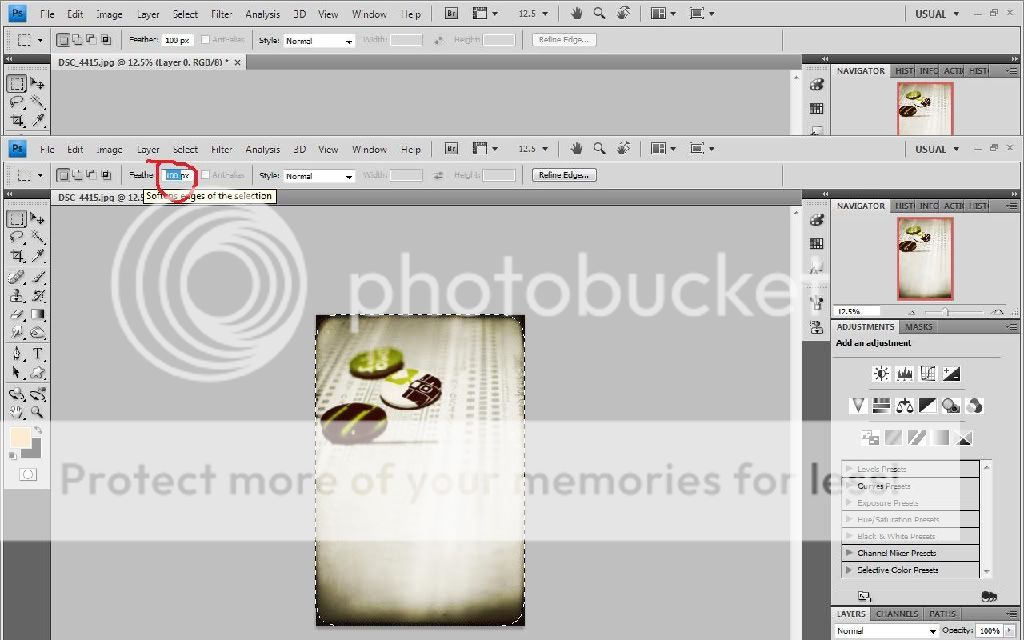
You then inverse the selection by pressing ctrl+shift+i

This will cause it to select the corners of your photo
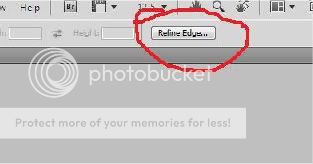
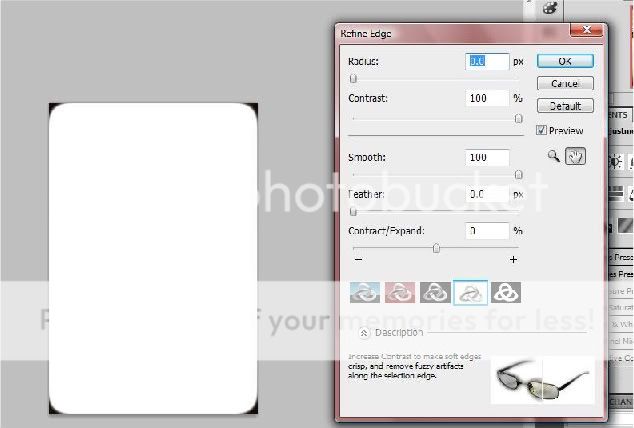
Clicking on the "Refine edge" option will bring up a window. Key in or drag the sliders to the values in the screenshot. I'm not sure if this step is required, but it works for me.
Change "feather" back to zero and delete.
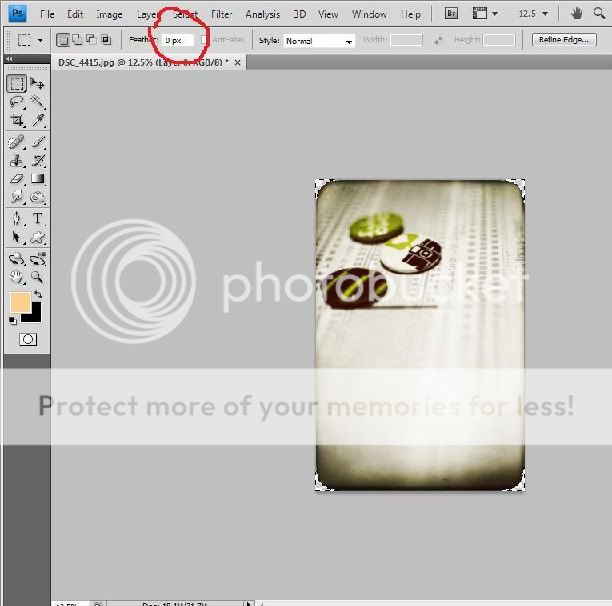
Voila~
Hi there,
Alternatively, you could do the following:
1) Elliptical Marquee tool - select the "Style: -> Fixed Size."
2) Define the Size of the fixed Ellipse - Width & Height.
3) Use the Elliptical Marques with the fixed size to draw four circle selections a the four corners - with each circle to sides leaning against the two corner sides. Ensure Merge multiple selection with the Shift Key.
4) Once done selection of 4 circles at the corners - use the Rectangular Marquee to select two rectangular areas to select the inner region of the rectangle. Ensure Merge multiple selection with the Shift Key.
5) Once the wanted are slection is done, do an INVERSE selection and delete the unwanted corners.

Hope this helps.
Alternatively, you could do the following:
1) Elliptical Marquee tool - select the "Style: -> Fixed Size."
2) Define the Size of the fixed Ellipse - Width & Height.
3) Use the Elliptical Marques with the fixed size to draw four circle selections a the four corners - with each circle to sides leaning against the two corner sides. Ensure Merge multiple selection with the Shift Key.
4) Once done selection of 4 circles at the corners - use the Rectangular Marquee to select two rectangular areas to select the inner region of the rectangle. Ensure Merge multiple selection with the Shift Key.
5) Once the wanted are slection is done, do an INVERSE selection and delete the unwanted corners.

Hope this helps.
Hmm...if I did not remember wrongly. I thought there is a rounded rectangle marquee under the regular rectangle marquee tool?
Bingo!!!
just select, invert selection and delete.
Bingo!!!
just select, invert selection and delete.
:think: no you don't use the rounded marquee tool for this
Heres the 'proper' way lah...
http://www.photoshopessentials.com/photo-effects/rounded-corners/page-2.php
http://www.photoshopessentials.com/photo-effects/rounded-corners/page-2.php
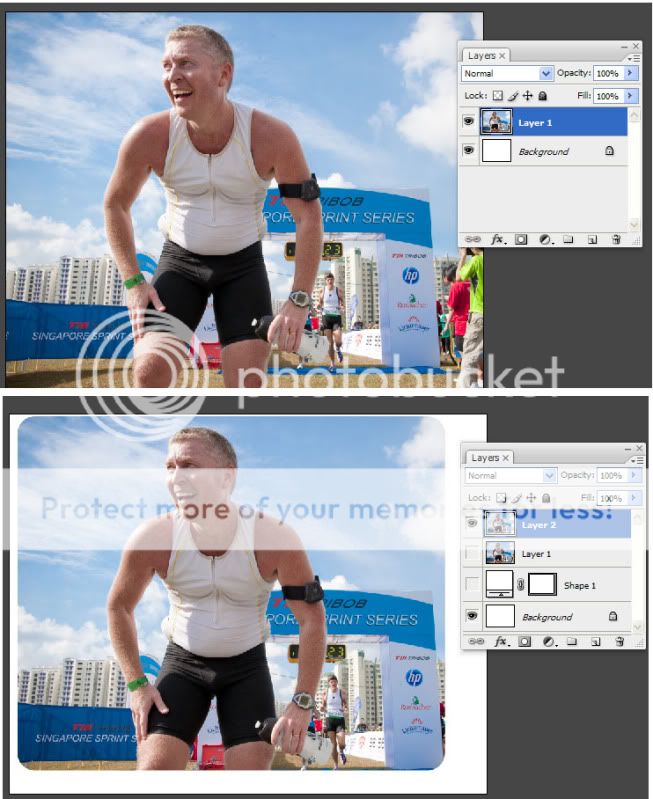
rounded rectangle tool set the radius to about 120 or more
Oh ya, it is the rounded rectangle tool, not rounded marquee tool...
Thanks!
WHY i dun have that rounded rectangular marquee tool!? :embrass:
you have to click on the rectangle tool, and select from the list
you have to click on the rectangle tool, and select from the list
Wow mine do not have that! for some reason -_- All i have are rect, ellip, and rows
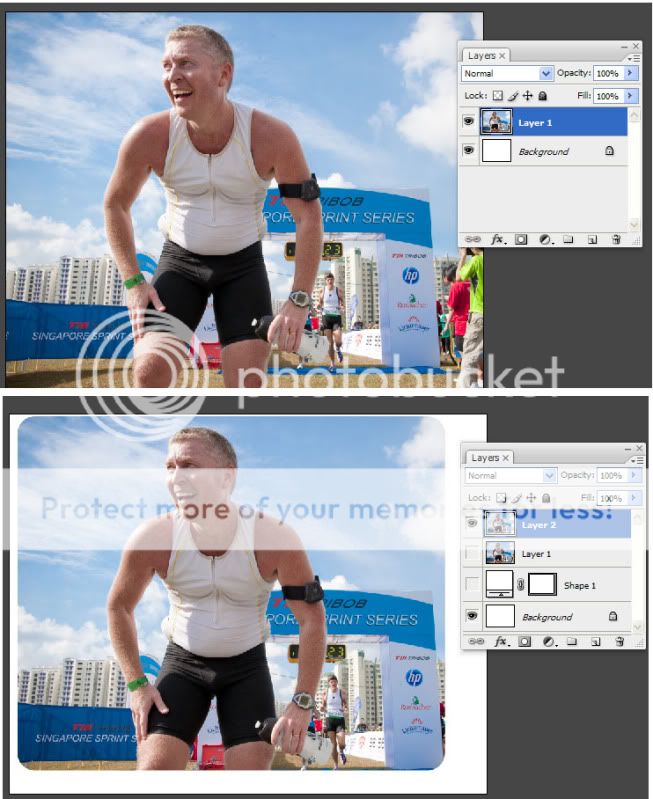
rounded rectangle tool set the radius to about 120 or more
:mad2::embrass:
You can do it in lightroom as well, very quick and easy.
In Develop module, Under Vignette > Post-Crop
set Amount = +100
Midpoint = Leave at 50 , unless you want a white frame then decrease the value.
set Feather = 0
set Roundness slider almost to all the way left, say = -90
Done!
In Develop module, Under Vignette > Post-Crop
set Amount = +100
Midpoint = Leave at 50 , unless you want a white frame then decrease the value.
set Feather = 0
set Roundness slider almost to all the way left, say = -90
Done!
Similar threads
- Replies
- 0
- Views
- 101
- Replies
- 0
- Views
- 43
- Replies
- 0
- Views
- 105
- Replies
- 0
- Views
- 51
- Replies
- 0
- Views
- 39





