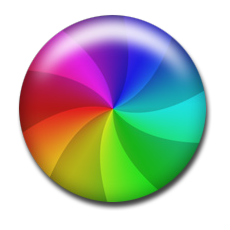I have not saved my file... stupid me...
Then I kenna that stupid error message:
"Adobe Photoshop CS3 has encountered a problem and needs to close. We are sorry for the inconvenience."
Program is "Not responding". Using Win XP.
Anyway to save my work? How to get the program to run again without shutting it down?
:cry::cry::cry:
I was actually doing some stuff that would be quite hard to replicate and a pain to do so... been working at it for a few hours...
Damn microsoft! Why always program screw up like this.
Mac got this problem or not?
I'm really sick of this. It is not enough ram or what? I get this **** on photoshop and firefox and every other program that i'm using! :angry:
Then I kenna that stupid error message:
"Adobe Photoshop CS3 has encountered a problem and needs to close. We are sorry for the inconvenience."
Program is "Not responding". Using Win XP.
Anyway to save my work? How to get the program to run again without shutting it down?
:cry::cry::cry:
I was actually doing some stuff that would be quite hard to replicate and a pain to do so... been working at it for a few hours...
Damn microsoft! Why always program screw up like this.
Mac got this problem or not?
I'm really sick of this. It is not enough ram or what? I get this **** on photoshop and firefox and every other program that i'm using! :angry: