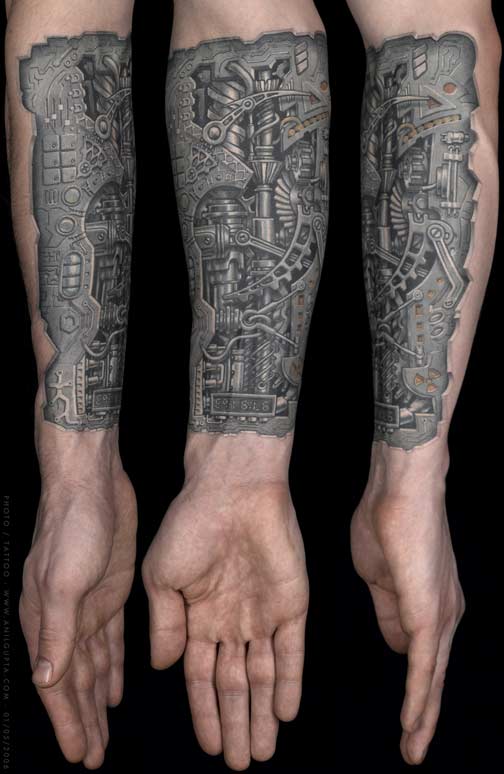I'm not really a professional, but i'll be using a Canon SX10IS to take shots for the magazine http://www.bodyartsingapore.com. I have had the problem where doing a macro shot where the skin gets too magnified and the skin pores show too clearly and makes the whole tattoo look ugly.
But if i dont use macro, the tattoo isnt shot that clearly either, any tips?
P.S They are also hiring temp photographers for the singapore tattoo show in 2009 jan if anyone wants to freelance there.
But if i dont use macro, the tattoo isnt shot that clearly either, any tips?
P.S They are also hiring temp photographers for the singapore tattoo show in 2009 jan if anyone wants to freelance there.