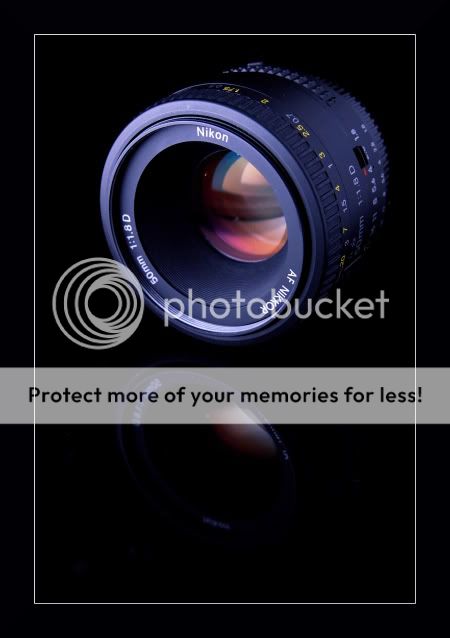Took some pic of this lens . Believe alot of photographer ass is being save by this lens :bsmilie:
Strobist infor : shot throught DIY soft box at camera left ,with white card as reflector at subject right
1
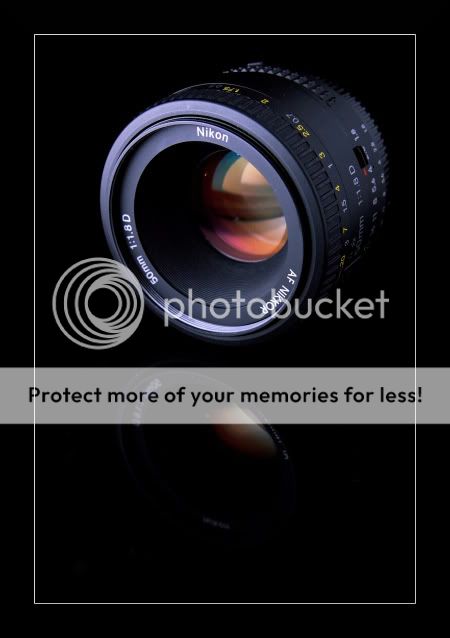
2

3
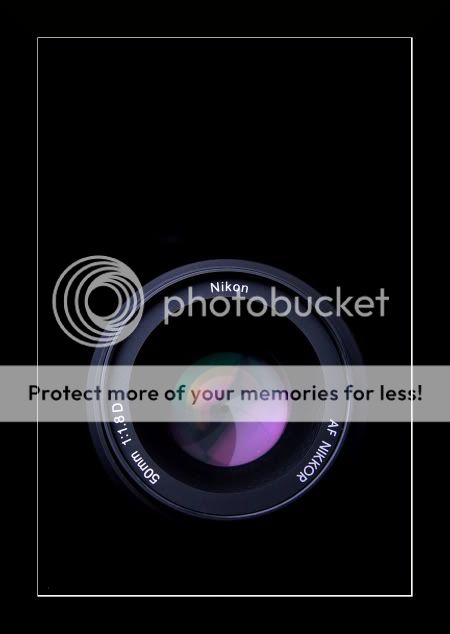
Strobist infor : shot throught DIY soft box at camera left ,with white card as reflector at subject right
1
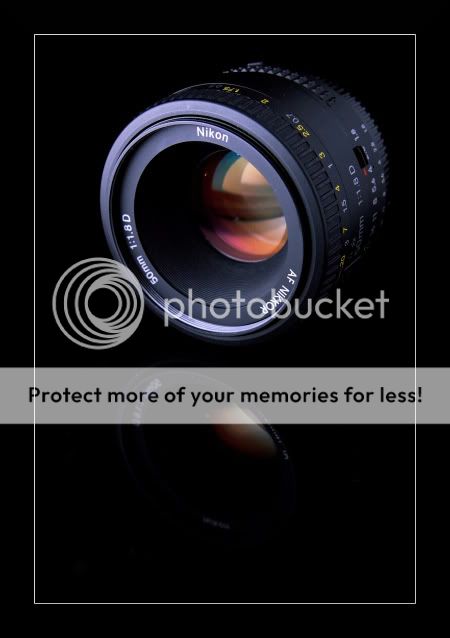
2

3
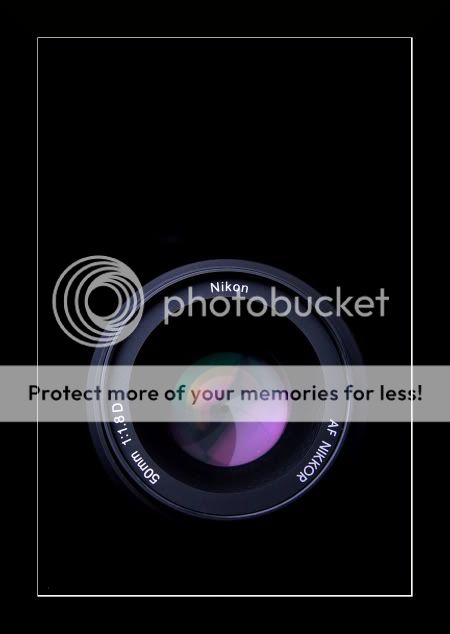
Last edited: